Clinical notes are notes for a patient's exam and/or treatment.
Note: Accessing Clinical Notes requires the "Clinical Notes, Modify" security right.
To view a patient's clinical notes
Do one of the following:
With a patient selected in Chart, Ledger, or Family File, do one of the following:
Click the Clinical Notes button  on the toolbar.
on the toolbar.
On the File menu, click Clinical Notes.
With a patient's appointment selected in Appointment Book, do one of the following:
Click the Clinical Notes button  on the toolbar.
on the toolbar.
On the File menu, click Clinical Notes.
Right-click a patient's appointment in Appointment Book, and then click Clinical Notes.
If applicable, do one of the following:
If the Clinical Notes, Modify dialog box appears, user verification has been assigned to the "Clinical Notes, Modify" task. Do one of the following:
If your user account has been granted the "Clinical Notes, Modify" security right, enter your credentials in the User ID and Password boxes, and then click OK.
If your user account has not been granted the "Clinical Notes, Modify" security right, have a user with permission temporarily override this restriction so you can access Clinical Notes this one time. The overriding user enters his or her credentials in the User ID and Password boxes and then clicks OK.
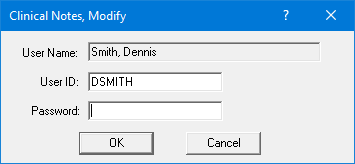
If a message appears, informing you that you do not have rights to this operation, your user account has not been granted the "Clinical Notes, Modify" security right. To have a user with permission temporarily override this restriction so you can access Clinical Notes this one time, do the following:
On the message, click Yes.
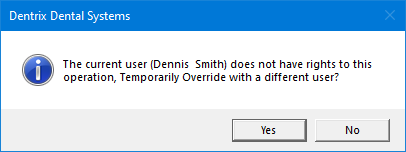
In the Clinical Notes, Modify dialog box, the overriding user enters his or her credentials in the User ID and Password boxes and then clicks OK.
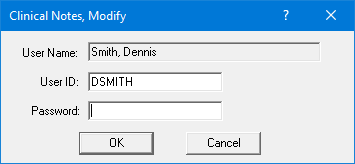
The Clinical Notes window appears.
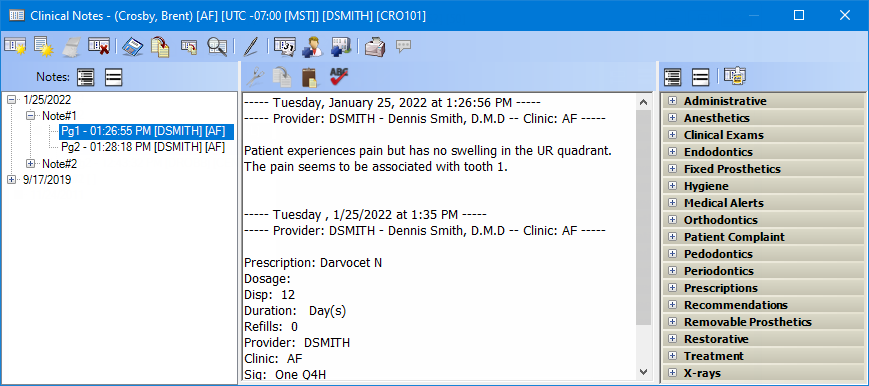
Note: The clinical notes are arranged by date, note number, and then page. You can have as many notes as you want, with a maximum of 10 pages per note.
To learn more about clinical notes, click any of the following links:
Adding an addendum to a clinical note