You cannot edit a locked clinical note (a note that has been placed into history after the month-end process, has been signed or approved, or has been locked automatically according to a certain global setting). However, you can add an addendum to a page of a locked clinical note.
Note: Appending clinical notes requires the "Clinical Notes, Modify" (to access Clinical Notes) and "Clinical Notes, Append" security rights.
To add an addendum to a clinical note
In Clinical Notes, expand a date in the left pane, expand the locked note that you want to append, and then select the correct page.
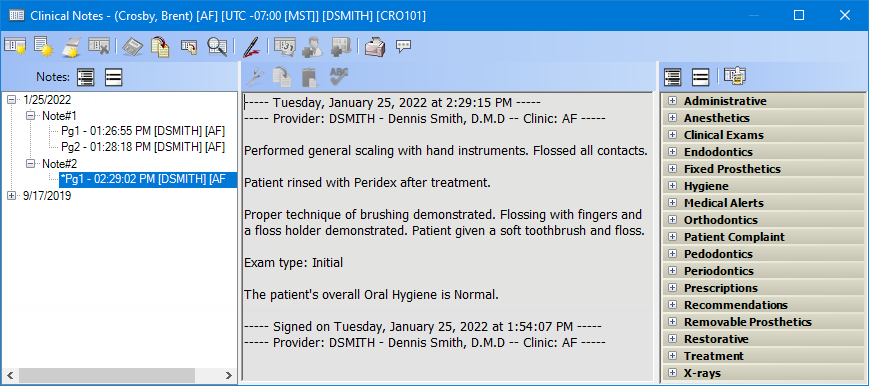
Click
the New Addendum button  .
.
Note: This button is only available if the selected clinical note page is locked and if your user account has been granted the "Clinical Notes, Append" security right.
The New Addendum dialog box appears.
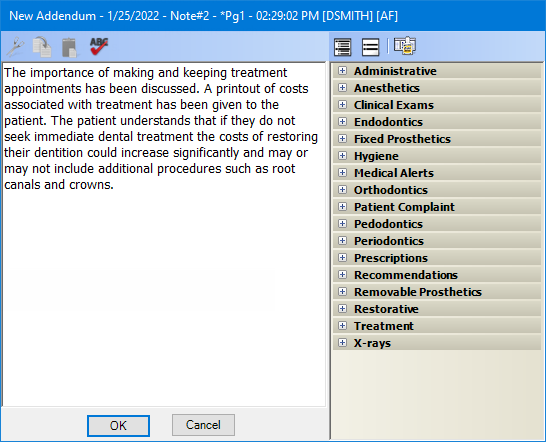
To add the text of the addendum, do any of the following as needed:
Manually enter text - In the note box (in the left pane), enter text.
Insert text using a template - Do the following:
In the template list (in the right pane), expand a category to view the list of available templates for that category by clicking the plus sign (+) next to the category name, and then locate the template that you want to use.
Double-click the desired template.
Messages appear and prompt you for responses if the template requires them; otherwise, the template text is automatically entered into the note box (in the middle), and you can skip step c.
Respond to the prompts that are associated with the template, if applicable.
The template text is automatically entered into the note box.
Note: If a prompt is named "Assessment" or "Plan," the information entered can appear in exported C-CDA documents in an "Assessments" or a "Planned Care" section.
Edit the resulting note, or add information to it as needed.
Notes:
To
check the spelling of the note text, click the Check
Spelling button  (this button is available
only if a certain preference
setting has been enabled).
(this button is available
only if a certain preference
setting has been enabled).
The addendum and the note page to which you are attaching that addendum together cannot exceed 8,000 characters in length (300 of those characters are reserved for the signature line that was added when the note page was signed).
Click OK.
A confirmation message appears.
Click Yes.