Viewing payment plans
You can view a payment plan from the Ledger of the guarantor with whom the plan is associated or from the ledger of any of the patients who have that guarantor in common.
To view a payment plan
-
How to get there
-
If the correct patient is not already selected, use the Patient Search box to access the patient's record.
Note: You can include inactive patients in the search results by setting the Include inactive patients switch to On.
-
Do one of the following:
-
On the Patient menu, under General, click (or tap) Overview. The patient's Overview page opens. Click (or tap) the Ledger box.

-
On the Patient menu, under Financial, click (or tap) Ledger.
The patient's Ledger page opens.
-
On the Ledger page of a guarantor who has an active payment plan or a patient with a guarantor who has an active payment plan, do one of the following:
-
Click (or tap) the Payment Plan button.

-
On the Payment menu, click (or tap) Review payment plan.

The Review Payment Plan dialog box appears.
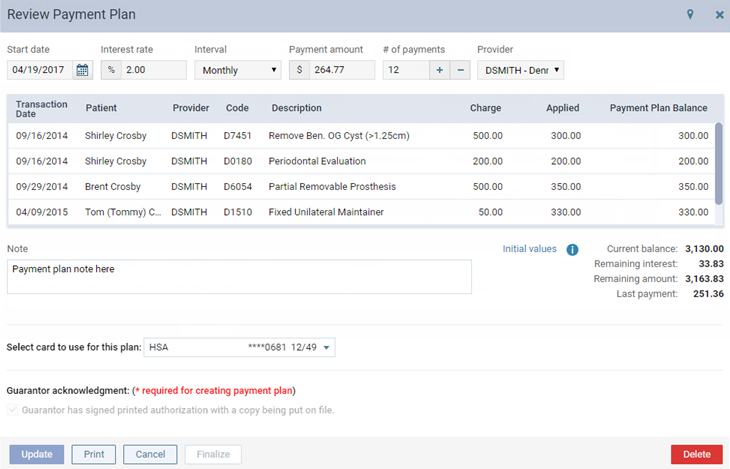
Note: For your reference, the Current balance (remaining principal), Remaining interest, and Remaining amount of the payment plan appear. Also, the amount of the Last payment (final payment) that will be paid appears. Also, be aware that the final payment amount updates automatically as payments are posted in the ledger outside of the payment plan (to prevent overpayment).
-
-
You cannot edit the details of the agreement. However, you can edit and/or add notes, or you can select a different card on file or save a card to use for recurring payments for the plan.
-
If you want to view the initial details of the agreement (for instance, after payments have been applied to any of the procedures associated with the payment plan, you want to see the principal amount of the agreement), click (or tap) the Initial values icon
 .
.
-
When you are finished viewing the payment plan, if you have not modified the notes, click (or tap) Cancel to close the dialog box.