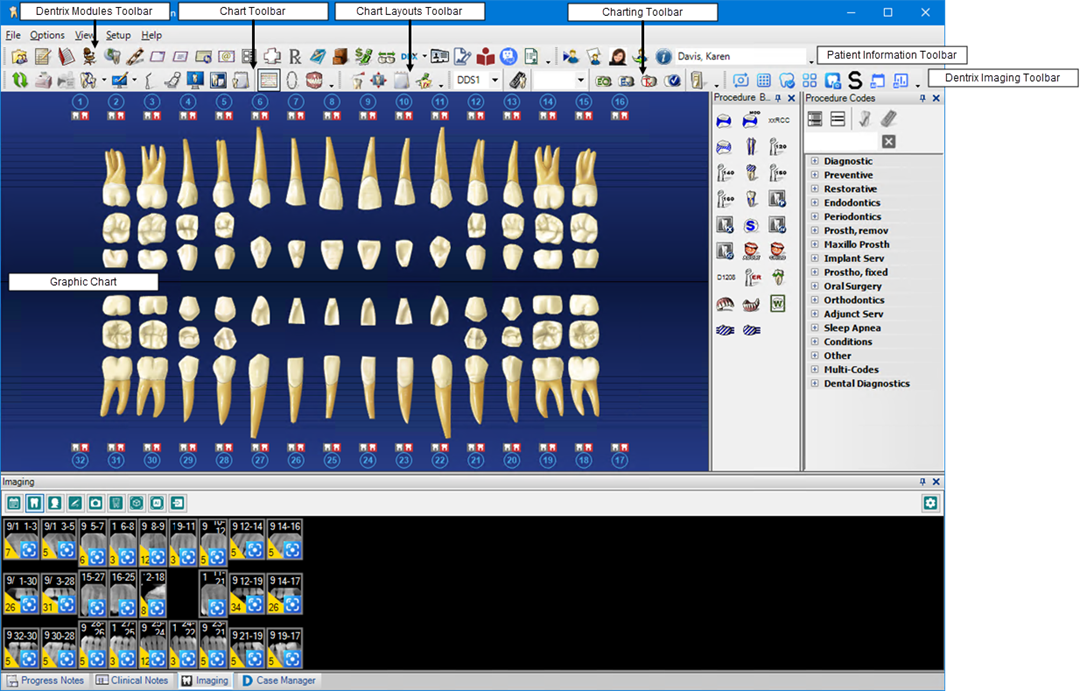The work chart or charting view of Patient Chart window is divided into the following areas: the toolbars; the Graphic Chart; and the Procedure Buttons, Procedure Codes, Progress Notes, Clinical Notes, and Smart Image panels. You can customize the toolbars and the Patient Chart to your preferences by re-sizing the Graphic Chart and hiding, repositioning, or docking the panels.