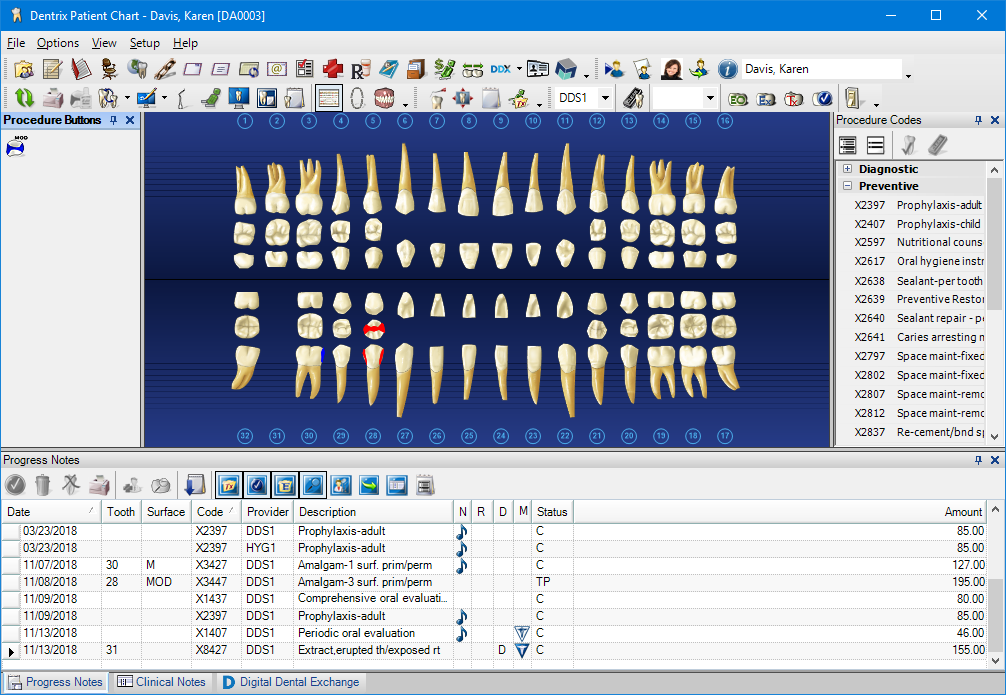You can reposition, hide, auto-hide, or close the panels in the Patient Chart to suit the individual preferences of each user.
Notes: To hide a panel, right-click the panel and click Hide.
To reposition a panel
1. Click in the title bar and drag the panel.
The docking guides appear.
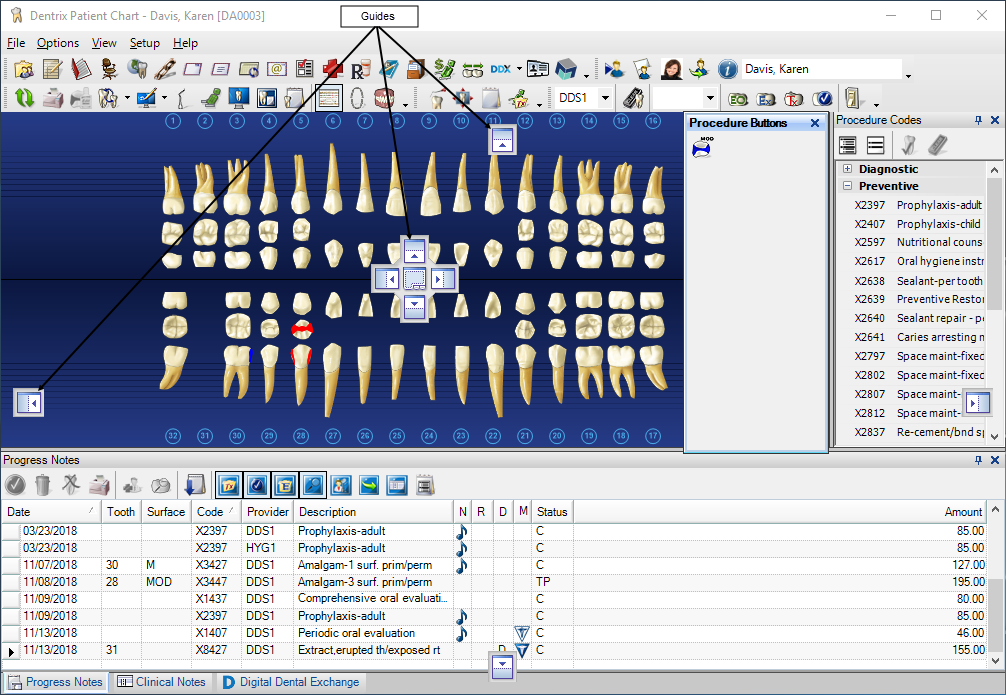
2. To dock the panel, position the cursor over one of the docking guide arrows.
The area where the panel will dock appears light blue.
3. Release the mouse button.
The panel moves to the selected position, and Dentrix re-sizes and positions the remaining panels to account for repositioned one.