You can add insurance coverage to a head of household or patient in Family File. The insurance coverage attached to a head of household or patient appears in the Insurance Information block.
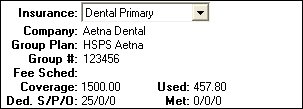
If the patient who you are viewing in Family File has dental and/or medical insurance coverage set up, you can select a plan from the Insurance list to switch between the patient's various coverage types (primary, secondary, tertiary, and quaternary dental insurance; and primary and secondary medical insurance).
Note: If you select Dental Tertiary, Dental Quaternary, Medical Primary, or Medical Secondary from the Insurance list, the following items do not appear in the Insurance Information block: Coverage, Used, Ded. (deductibles), and Met (deductibles met).
To learn more about working with a patient's dental and medical insurance in Family File, click any of the following links:
Dental
Attaching a new dental insurance plan to a subscriber
Attaching dental insurance to a subscriber
Attaching dental insurance to a non-subscriber
Setting up dental claim form options
Setting up provider IDs for dental insurance
Updating a dental insurance plan
Updating the subscriber information for a dental insurance plan
Changing the coverage dates for a dental insurance plan
Changing the coverage table for a dental insurance plan
Working with the payment table for a dental insurance plan
Updating the met deductibles and used benefits for a dental insurance plan
Changing the coverage order of dental insurance plans
Clearing dental insurance coverage
Medical
Attaching a new medical insurance plan to a subscriber
Attaching medical insurance to a subscriber
Attaching medical insurance to a non-subscriber
Setting up medical claim form options
Setting up provider IDs for medical insurance
Updating a medical insurance plan
Changing the coverage order of medical insurance plans
Clearing medical insurance coverage