Editing outstanding insurance estimates
By default, Dentrix Ascend automatically calculates the estimated primary and secondary insurance portions, write-off, and guarantor portion for each procedure. However, you can turn off the automatic calculation for an unpaid procedure and modify the estimated primary and secondary insurance portions and write-off (which changes the guarantor portion accordingly).
Note: Turning off automatic insurance estimates for a procedure requires the "Manage Outstanding Insurance Estimates" security right.
To edit outstanding insurance estimates
-
How to get there
-
If the correct patient is not already selected, use the Patient Search box to access the patient's record.
Note: You can include inactive patients in the search results by setting the Include inactive patients switch to On.
-
Do one of the following:
-
On the Patient menu, under General, click (or tap) Overview. The patient's Overview page opens. Click (or tap) the Ledger box.

-
On the Patient menu, under Financial, click (or tap) Ledger.
The patient's Ledger page opens.
-
Open a patient's Ledger page.

-
-
Select an unpaid procedure.
Either the Edit Procedure dialog box appears (if the procedure is current) or the View Procedure dialog box appears (if the procedure is locked).

-
If the procedure is locked, unlock it.

-
On the Insurance Estimates tab, under Outstanding Insurance Estimates, set the Automatically calculate insurance estimates switch to Off.
The options become available for editing (if the Bill to insurance switch is set to On). You can enter an amount in the Prim. ins portion, Sec. ins portion, and/or Ins write-off box as needed. The Guar. portion is updated accordingly. The sum of all the amounts cannot exceed the procedure Amount.

Important: Turning off automatic insurance estimates has the following repercussions:
-
The benefit maximums and required deductibles are not used to calculate estimates for this procedure.
-
With this switch off for the procedure, if you view the Deductibles and Benefits dialog box for the patient’s insurance plan (Patient > Insurance Information, select the plan, and then click Benefits), there is a warning message. The message states that one or more procedures have the Automatically calculate insurance estimates switch set to Off, so some benefit maximums and required deductibles may not be used to calculate estimates.
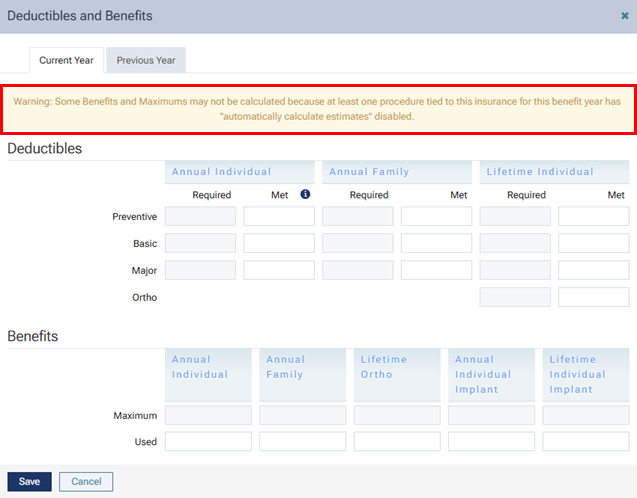
-
Also, when you are entering an insurance payment for a claim with this procedure, there is a warning icon and message that appears next to the procedure's description. The message states that the Automatically calculate insurance estimates switch set to Off, so the used benefit maximums and met deductibles are not updated.
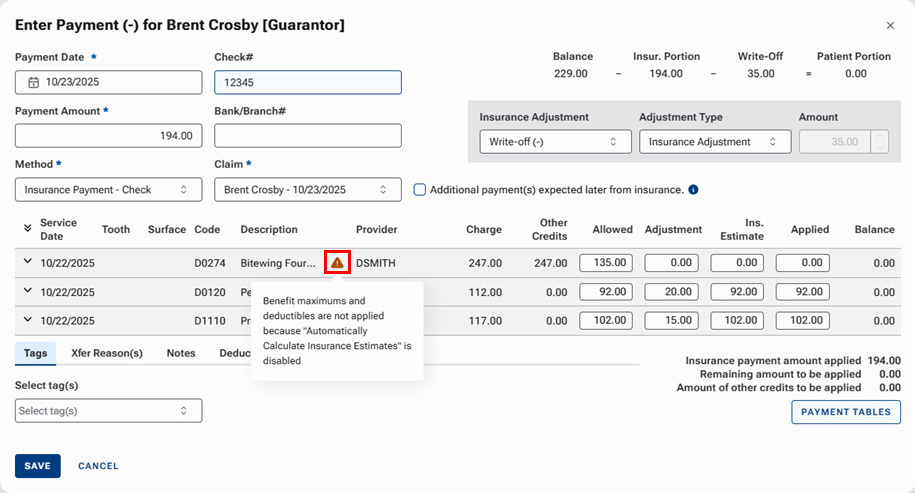
-
-
When changes that affect insurance estimates cause the Ins. est. update available flag to appear on the patient's Ledger, Patient Portion, or Guarantor Portion page, updating the estimates for unpaid procedures does not update the estimates for this procedure, so the estimates for it may need to be updated manually.

-
While using the Detailed View of the Patient Portion or Guarantor Portion page, a crossed-out calculator symbol appears next to the procedure to indicate that insurance estimates are not being calculated automatically, and the allowable amounts and coverage percentages do not appear.

-