In the Pinboard List, you can refresh the list, delete appointments from the Pinboard and the Appointment Book, and dial a patient's phone automatically.
To open the Pinboard List
1. In the Appointment Book, click Appt List.
The Appointment List window appears.
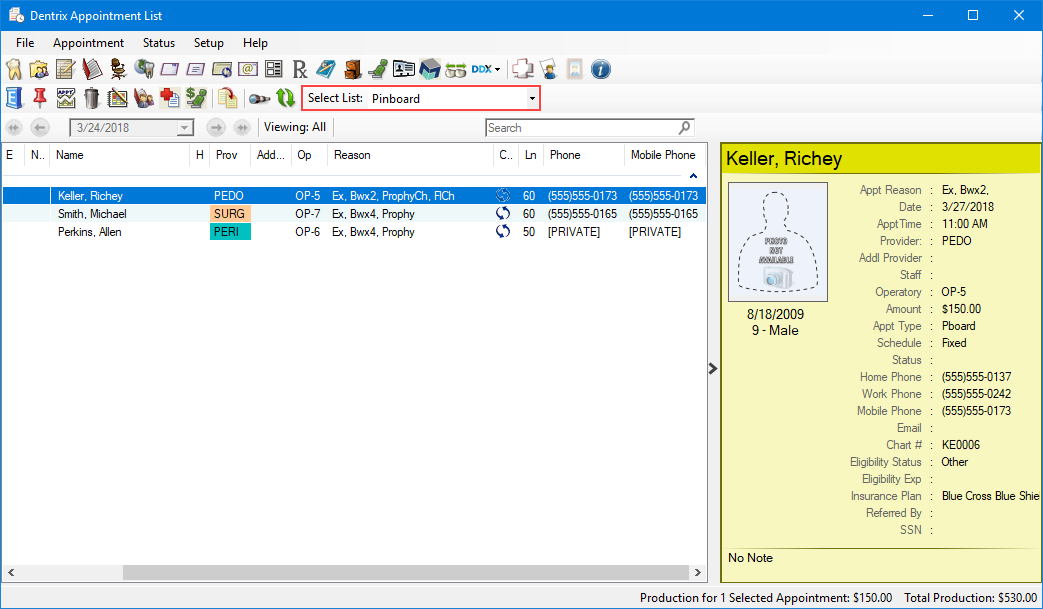
2. Click the Select List down arrow, and then click Pinboard.
3. Double-click an appointment to see more information about or to make changes to the appointment.
The Appointment Information dialog box appears from which you can make the changes you want to the appointment.