From the Appointment Book, you can dial a phone number automatically or view a patient's phone number.
Note: You must install and configure a modem in Windows to dial a phone number automatically.
To call a patient automatically
1. In the Appointment Book, double-click an appointment.
The Appointment Information dialog box appears.
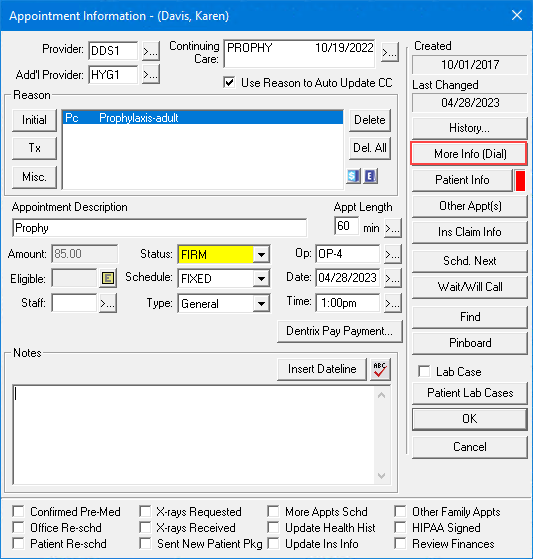
2. Click More Info (Dial).
The More Information dialog box appears.
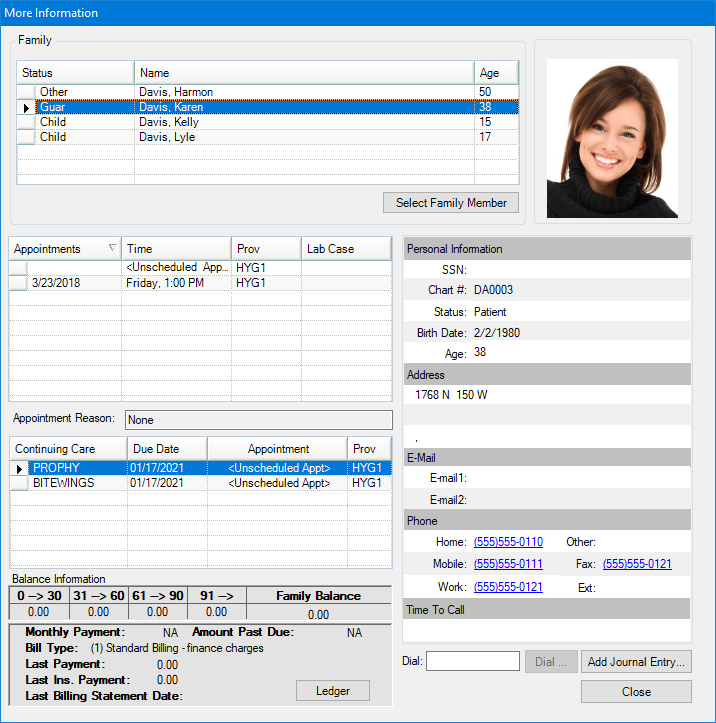
3. Do one of the following:
Click the link of the phone number that you want to dial.
Type the phone number in the Dial text box and then click Dial.
You are prompted to pick up the phone.
4. Pick up your telephone handset, and then click OK.