You can delete appointments from the Pinboard using the File menu in the Appointment Book or the Appointment menu in the Pinboard List.
To delete an appointment from the Pinboard using the Appointment Book's File menu
1. Click the appointment that you want to delete in the Pinboard.
2. Click File, and then click Delete Appointment.
3. To delete the appointment, click Yes.
To delete a Pinboard appointment through the Appointment List window
1. In the Appointment List window, select Pinboard from Select List.
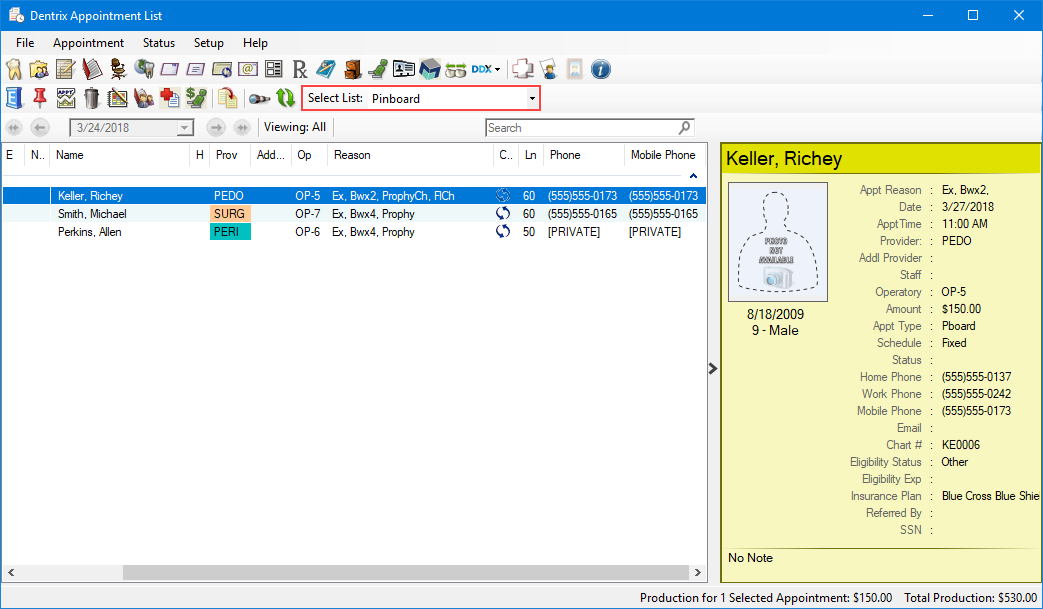
2. Click the appointment that you want to delete.
3. Click Appointment, and then click Delete Appointment.
4. Click Yes.
The appointment is deleted from the Pinboard and the Appointment Book.