

Occasionally, insurance carriers will send partial payment for an insurance claim while waiting for more information on certain procedures. In this situation, you can either split the claim or post multiple payments to it.
Splitting a claim gives you the benefit of tracking outstanding procedures. Because the original claim is split into two or more separate claims, you still have all the reports and options available with any unpaid claim.
You cannot split a claim if any one of the following is true:
· A payment has already been posted.
· The claim is a secondary claim.
· The claim is in history.
· The claim is a primary claim with a secondary claim already created.
· The claim is a pre-treatment authorization.
To split a claim
1. With a patient selected, in the Ledger transaction log, select the primary insurance claim that you want to split.
2. Click Insurance, and then click Split Primary Claim.
The Split Claim dialog box appears.
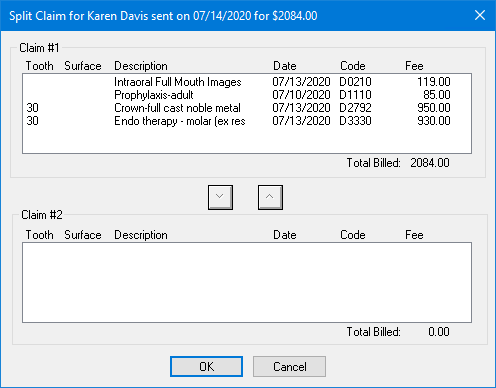
3. Under Claim #1, select the procedures that you want to move to the second claim.
4. Click the Down Arrow.
The selected procedures move to the Claim #2 area.
5. To exit, click OK.
Two claims with the same date appear in the Ledger.