


The transaction log in the Ledger window lists all transactions posted to the patient's or family’s account. For each transaction, the Ledger lists the date, patient or guarantor name, surface, tooth number (when applicable), check number, procedure code or type, transaction flags, description, notes, referral by, diagnosis, medical cross-coding, amount of the transaction, the transaction provider, insurance billing status, and balance.
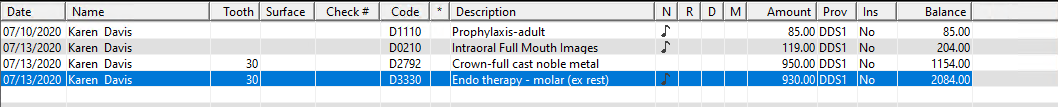
There are 16 columns in the transaction log that provide additional information about the transaction:
· Date - Date the transaction was posted to the Ledger.
· Name - Patient’s name.
· Surface - Tooth surfaces treated as applicable.
· Tooth - Tooth number as applicable.
· Check # - Check number.
· Code - Procedure code.
· * - An asterisk in this column indicates that the transaction has been moved to history. You cannot edit or delete transactions in history. A plus sign + indicates that the procedure has been invalidated. Invalidated procedures still show on the Ledger but no longer display in the Patient Chart. A carat ^ indicates that the procedure has been back-dated to a month that has been closed out. When the procedure is moved to history, the carat ^ will change to an asterisk *. An exclamation point ! indicates that an attachment is required, while an at sign @ indicates that the transaction has attachments.
· Description - Procedure description.
· N - A blue musical note indicates that a note is attached to the procedure.
· R - The letter "R" indicates that there is a related referral for this procedure.
· D - The letter "D" indicates that the procedure has diagnoses attached to it.
· M - A solid triangle indicates that the procedure has been cross-coded for medical insurance billing. A hollow triangle indicates that the procedure can be billed to medical insurance but that the cross code information has not yet been entered. A blue triangle (solid or outlined) indicates the patient has medical insurance assigned in the Family File. A gray triangle indicates the patient does not have medical insurance assigned.
· Amount - Amount charged for the procedure.
· Prov - Provider ID.
· Ins - "No" indicates that the procedure has not been submitted to the patient’s insurance.
· Balance - Patient's balance.