From the Posted Claims area, you can generate billing statements, edit posted claims, or append skipped claims to the Pending Claims area. The list box displays either all check payment type claims paid or posted during the current batch insurance payment session or all posted or skipped electronic payment type claims.
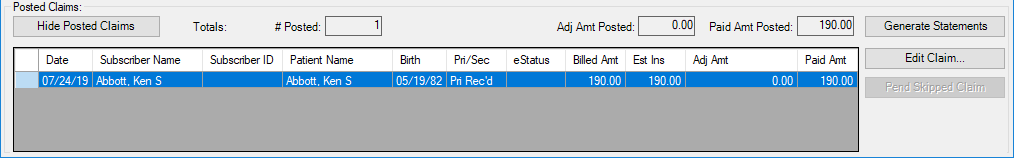
The Posted Claims list consists of 11 columns:
Date - The date the insurance claim was sent or created.
Subscriber Name - The name of the subscriber attached to either the insurance or the EOB claim.
Subscriber ID - The subscriber’s ID attached to either the insurance or the EOB claim.
Patient Name - The name of the patient attached to either the insurance or the EOB claim.
Birth - The birth date of the patient attached to the insurance claim.
Pri/Sec - Shows whether a Dentrix claim is primary or secondary. If you selected check payment type, the column displays "Pri Rec’d" or "Sec Rec’d."
eStatus - Appears blank for all listed claims when you select the check payment type. If you selected electronic payment type, the column displays one of the following statuses:
Posted - Indicates that the claim was posted.
OK-Skip’d - Indicates that the claim’s status was "OK-Post" when it was skipped.
Inv-Skip’d - Indicates that the claim’s status was "Invalid" when it was skipped.
Note: Dentrix assigns a status of "Invalid" when the EOB claim is for a primary or secondary adjustment, and the Dentrix claim for the EOB claim has not been paid.
NF-Skip’d - Indicates that the claim’s status was "Not Found" when it was skipped.
Note: Dentrix assigns a status of "Not Found" when a Dentrix claim cannot be found for the EOB claim.
EOB-Skip’d - Indicates that the EOB claim was skipped because the eEOB was skipped rather than processed.
Billed Amt - The total of the Dentrix claim.
Est Ins - An estimate of the insurance payment for the procedure.
Adj Amt - The total of all adjustment amounts for check or posted electronic payment types. The amount is positive for write-offs and negative for refunds. Skipped claims (a status other than "posted" in the eStatus column) do not have a dollar amount.
Paid Amt - The total of all insurance payment amounts for check or posted electronic payment types. The column displays the claim payment amount of the eEOB for skipped claims (a status other than "posted" in the eStatus column).
# Posted - Indicates the number of posted claims in the Posted Claims list.
Adj Amt Posted - Indicates the total dollar amount of adjustments for all posted claims.
Paid Amt Posted - Indicates the total dollar amount of all posted claims.
Depending on the size of your monitor and what resolution you have it set to, you may need to re-size the Batch Insurance Payment Entry dialog box by first clicking either the Hide Enter Payment or the Hide Posted Claims button and then dragging the bottom edge of the dialog box to re-size it. You can then re-open the Enter Payment or Posted Claims area by clicking either the Show Enter Payment or the Show Posted Claims button.