Managing treatment for implants
You can add, edit, or delete treatment for a stage or case. The treatment can be viewed and changed from EHR as well.
To manage treatment
1. From the Implant Case History window, click Treatment.
The Treatment window appears.
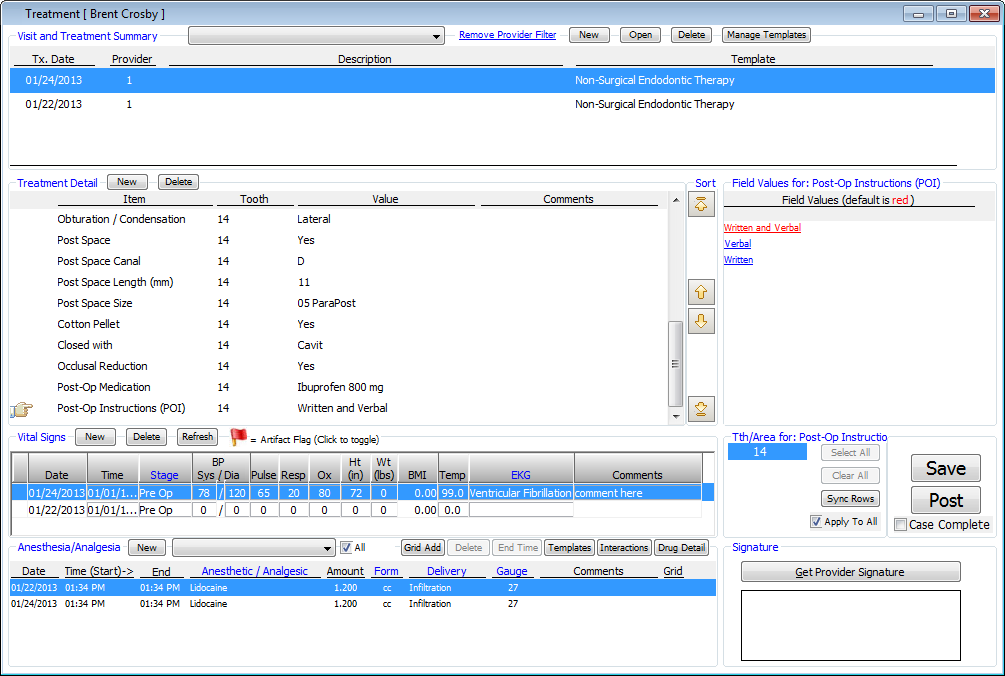
2. Add, edit, and delete treatment.
Note: If you are using EHR, you can create and use treatment templates to add treatment to each case. If you are not using EHR, you can create treatment templates for the various implant treatments that coordinate with the treatment phases.
3. After the appropriate Field Values have been selected for the Treatment Detail questions, click Save and then Post (if applicable).
Need more help?
You can visit our website, contact EndoVision Customer Support, or suggest a new feature or improvement on User Voice.


