Dentrix Enterprise comes with all of the procedures listed in American Dental Association Code on Dental Procedures and Nomenclature. You can also add your own custom procedure codes for products and services.
Many tasks and transactions in a dental office can be linked to an ADA Procedure Code, so Dentrix Enterprise provides a procedure code editor where certain options (for example, fees, treatment area, names, and paint types) can be customized to fit the needs of your practice. Many of these options come installed with Dentrix Enterprise with the standard settings.
Notes:
Dentrix Enterprise provides flexibility for billing dental and medical insurance. You can cross code dental procedures with medical codes. You can also cross code dental procedures with dental diagnostic codes.
Accessing the Procedure Code Setup requires the "Procedure Code Setup" security right.
To manage procedure codes and dental diagnostic codes
While logged in to the Central clinic, in Office Manager, expand the Maintenance menu, point to Practice Setup, and then click Procedure Code Setup.
If applicable, do one of the following:
If the Password - Procedure Code Setup dialog box appears, user verification has been assigned to the "Procedure Code Setup" task. Do one of the following:
If your user account has been granted the "Procedure Code Setup" security right, enter your credentials in the User ID and Password boxes, and then click OK.
If your user account has not been granted the "Procedure Code Setup" security right, have a user with permission temporarily override this restriction so you can access the Procedure Code Setup this one time. The overriding user enters his or her credentials in the User ID and Password boxes and then clicks OK.
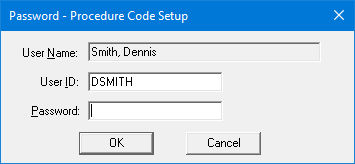
If a message appears, informing you that you do not have rights to this operation, your user account has not been granted the "Procedure Code Setup" security right. To have a user with permission temporarily override this restriction so you can access the Procedure Code Setup this one time, do the following:
On the message, click Yes.

In the Password - Procedure Code Setup dialog box, the overriding user enters his or her credentials in the User ID and Password boxes and then clicks OK.
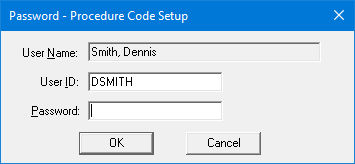
The Procedure Code Setup dialog box appears.

Perform any of the following tasks as needed:
Assign continuing care types to procedure codes
Link educational videos to procedure codes
Inactivate or reactivate procedure codes
Note: If you are not logged in to the Central clinic, you can only view the procedure codes and dental diagnostic codes.