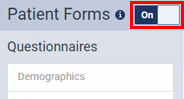Enabling patient forms
If you want to allow patients to complete questionnaires (such as demographic and insurance forms) and consent forms (such as financial policy and X-ray forms) online, you can enable the patient forms feature.
Important: Do not turn this feature on until after you have activated the patient forms that you want to use, customized any consent forms that you want to use, and inactivated the patient forms that you do not want to use.
To enable patient forms
-
If you are not already viewing the correct location, select it on the Location menu.
-
On the Settings menu, under Location, click (or tap) Patient Forms.
The Patient Forms page opens.
-
Set the Patient Forms switch (at the top) to On.