From the Appointment Book, you can set procedures complete, post them to the Ledger, and set the patient's next Continuing Care appointment. If necessary, you can also set procedures complete and post them to the Ledger for more than one provider at a time. To learn more, click Setting procedures complete for additional providers.
To set a procedure complete
1. In the Appointment Book, select the appointment that you want to set the procedures complete for.
2. Click Options, and then click Post/Set Complete.
The Set Appointment Procedures Complete dialog box appears.
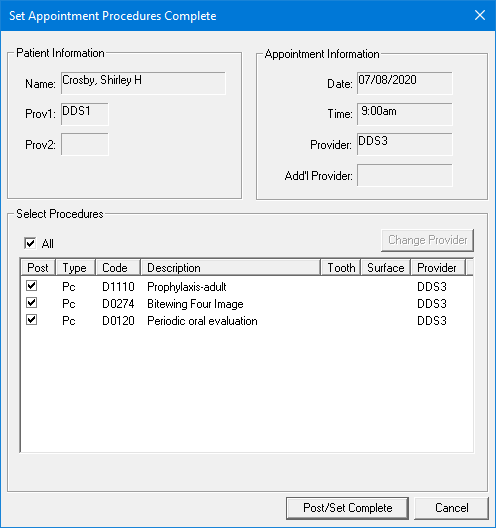
3. Click Post/Set Complete.
The color of the appointment block changes to gray, the procedures are posted to the Ledger, and the following message appears.
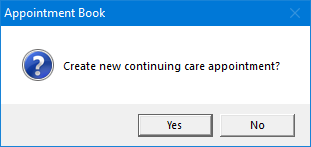
4. Click Yes.
The New Appointment Information dialog box appears.
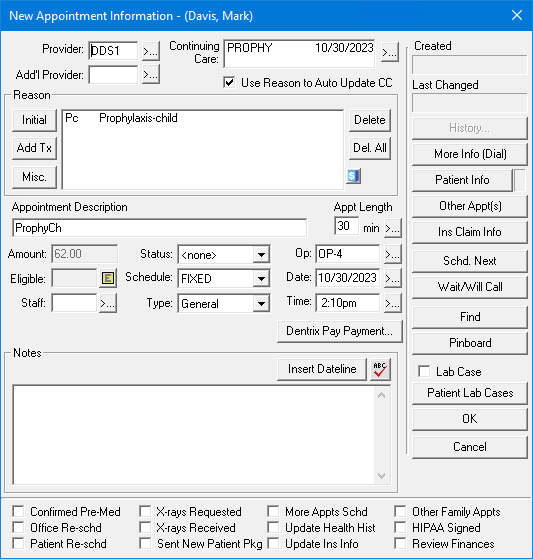
5. Edit any information as appropriate, and then click OK.