You can use Fill Appointment to send a mass text message to up to 40 patients to fill available appointment times in the Appointment Book from the ASAP, Broken, Continuing Care, Will Call (Unscheduled), and Pinboard lists.
Important: You must have an active eCentral account to use Fill Appointment. To set up an eCentral account, call 1-800-Dentrix.
Note: Fill Appointment is now a feature of Patient Engage. For more information about using Fill Appointment with Patient Engage, contact Patient Engage customer support at 1-833-HS1-CARE option 2.
To open Fill Appointment List window
1. In the Appointment Book, click Options, and then click Fill Appointment.
The Fill Appointment List window appears.
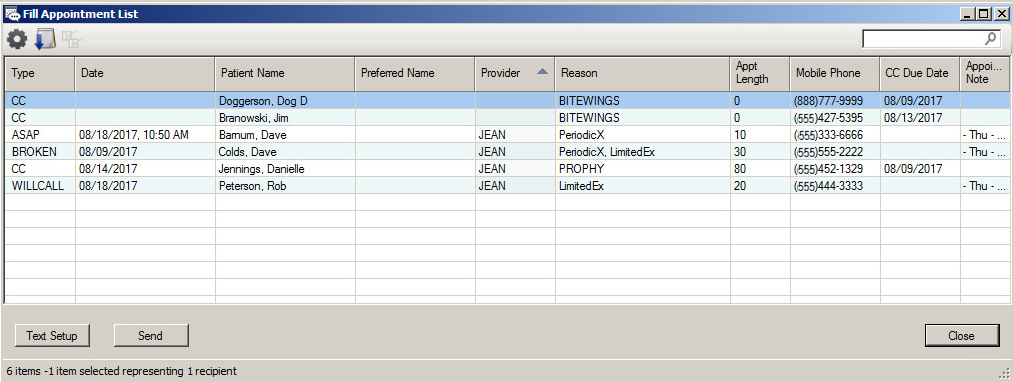
3. Select the patient or patients you want to send a text message to in the Fill Appointment List window.