

You can modify any Quick Label that you create.
To modify a Quick Label that you created
1. From any Dentrix module except the Office Manager, select a patient.
2. Click the Quick Labels button on the module's toolbar.
The Quick Labels dialog box appears.

3. Click Setup.
The Quick Label Setup dialog box appears.
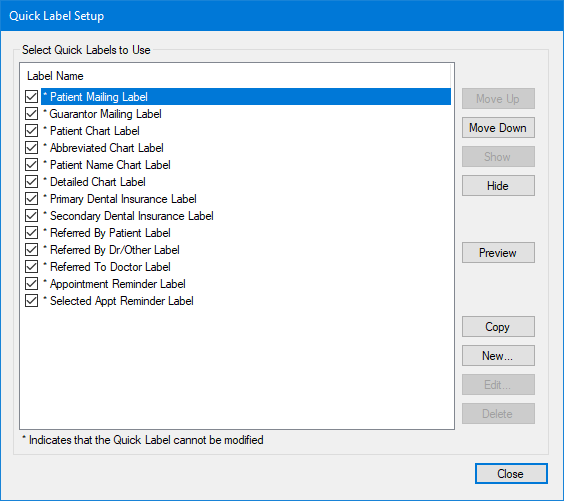
4. Select the Quick Label that you want to modify and click Edit.
The Edit Quick Label dialog box appears.
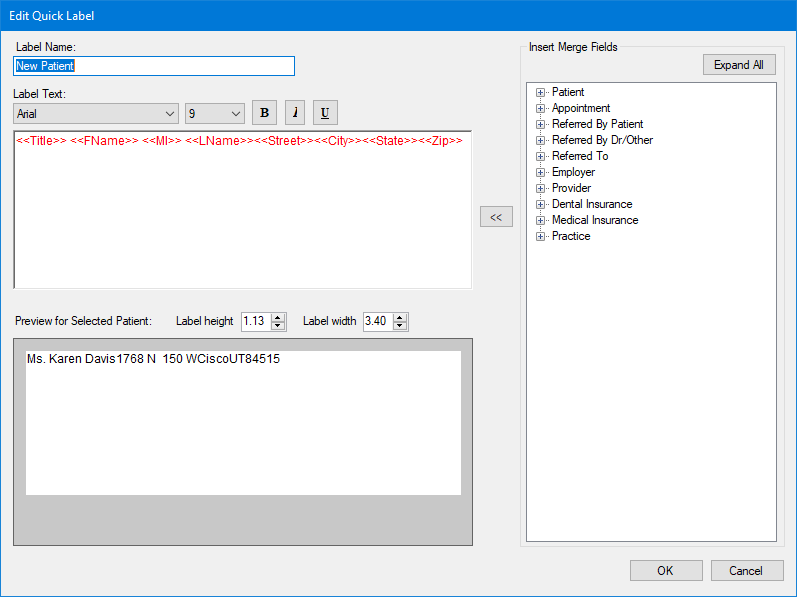
5. Make the changes that you want, and then click OK.
Note: To learn more, click Setting up Quick Label templates.