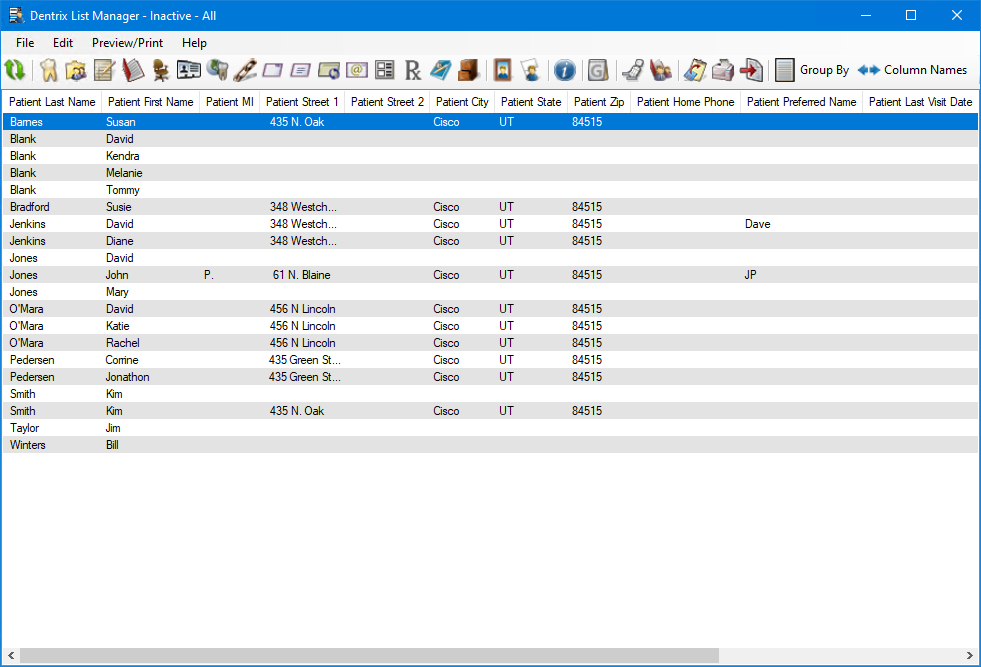From the List Manager, you can create custom lists, letters, and labels. From a custom list, you can readily identify any patients you don't have a complete address for. You can then hide the patient to prevent printing a letter, label, or card for that patient. You can also open a list file in Microsoft Excel or Notepad. The Edit menu allows you to change the status or fee schedule of several selected patients simultaneously. To learn more, click the following links:
· Creating letters using the List Manager
· Opening the List Manager edit menu