

CareCredit is a type of credit card that your patients can use to pay for out-of-pocket expenses that are not covered by their insurance. They can also use CareCredit to finance purchases of $200 or more interest free for up to 24 months.
Important: To accept CareCredit, you must become a CareCredit provider.
To set up CareCredit
1. In the Office Manager, click Maintenance, point to Practice Setup, and click Practice Resource Setup.
The Practice Resource Setup dialog box appears.
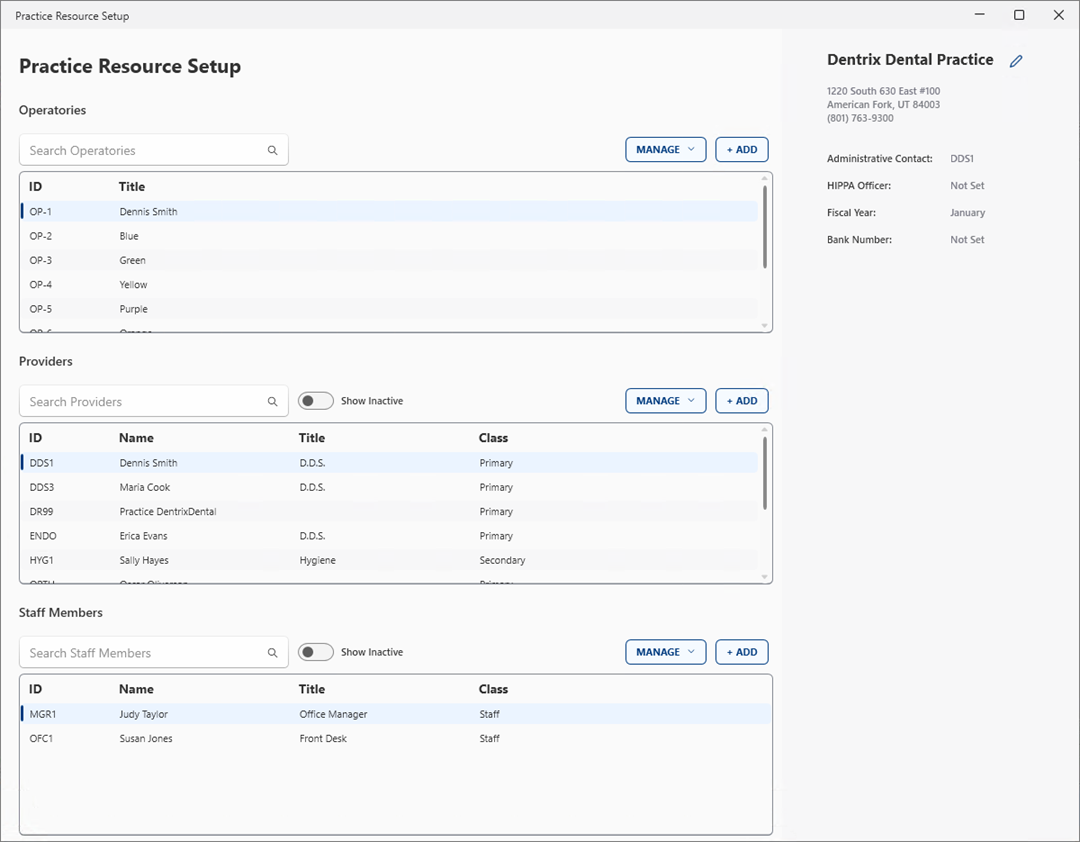
2. In the top-right corner of the Practice Resource Setup dialog box, click the Edit Practice Information icon.
The Practice Information dialog box appears.
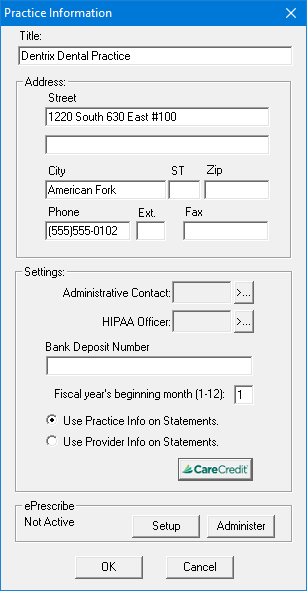
3. Click CareCredit.
The CareCredit Practice Setup dialog box appears.
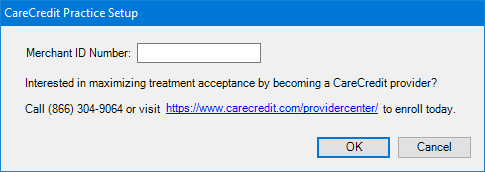
4. Enter the Merchant ID Number that you received from CareCredit when you registered as a CareCredit provider.
5. Click OK.
6. Add a CareCredit adjustment type and payment type.