

Dentrix includes an exhaustive medical insurance cross coding system that allows you to quickly bill both medical and dental carriers for the same procedures. The medical insurance feature gives you the flexibility to flag certain dental procedures as billable to medical insurance and cross-reference the ADA code with the appropriate AMA-CPT, ICD-9-CM, ICD-10-CM, modifier, and service codes. The medical cross coding system allows you to cross-reference an ADA code with the corresponding medical codes. In addition, you can cross-reference the ICD-9-CM and ICD-10-CM diagnostic codes with the corresponding AMA code from the Medical Cross Coding Setup utility.
Notes:
· Due to licensing issues with the American Medical Association, Dentrix does not come pre-loaded with the AMA-CPT, ICD-9CM, modifier, and service codes. You must add these codes manually. Once you add the medical codes, you must link the ADA code with its AMA code counterpart. You can get information on the codes and descriptions using reference books provided by the AMA. Please contact your local chapter of the AMA for assistance.
· If you do not want to spend the time researching, adding, and linking the medical codes in Dentrix, the Cross Coding DataPak, which will add all of the codes and links for you, is available for purchase. Please contact Dentrix at 1-800-Dentrix (1-800-336-8749) for more information on obtaining the DataPak.
To cross code an ADA code with its associated AMA-CPT code
1. In the Office Manager, click Maintenance, point to Practice Setup, and then click Medical Cross Coding Setup.
The Medical Cross Coding Setup dialog box appears.
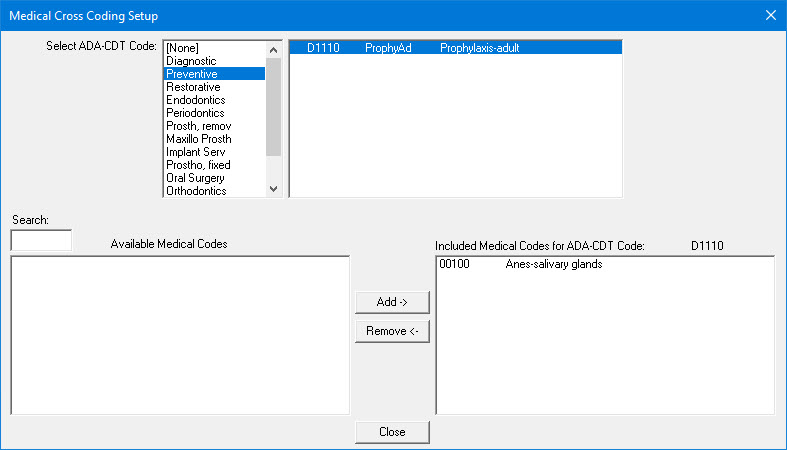
2. From the Select ADA-CDT Code list, select the category that you set up for medical cross coding.
All ADA codes flagged for medical cross coding appear in the upper right pane.
3. From the upper right pane, select the ADA-CDT code that you want to cross code.
If you installed the Cross Coding DataPak and flagged the selected ADA-CDT code for medical cross coding, the associated AMA-CPT code appears in the Included Medical Codes for ADA-CDT Code pane.
4. To add any other applicable AMA-CPT codes, do one of the following:
· Type the code in the Available Medical Codes field to select the code, and then click Add.
· Select the code from the Available Medical Codes pane, and then click Add.
The medical code you selected appears in the Included Medical Codes for ADA-CDT Code pane.
Note: You can include up to eight medical codes for the selected ADA code.
5. Click Close.