Due to licensing issues with the American Medical Association, Dentrix does not come pre-loaded with the ICD-9-CM diagnostic codes. You must add these codes manually. You can get information on the codes and their descriptions using reference books provided by the AMA. Please contact your local chapter of the AMA for assistance.
To set up ICD-9-CM codes manually
1. In the Office Manager, click Maintenance, point to Practice Setup, and then click Procedure Code Setup.
The Procedure Code Setup dialog box appears.
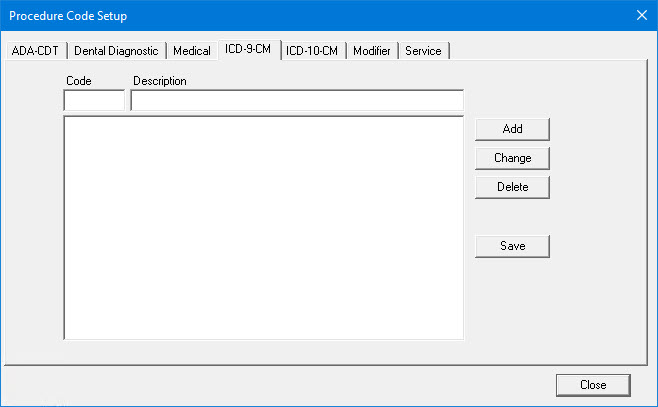
2. Click the ICD-9-CM tab.
3. Do one of the following:
Type the ICD-9-CM code and the description in the Code and Description fields respectively, and then click Add.
Select an existing ICD-9-CM code, type a new code and/or description in the Code and Description fields respectively, and then click Change.
Note: You can add up to 432 ICD-9-CM diagnostic codes.
4. Repeat the process for any ICD-9-CM codes that you need to add or change.
5. To delete an ICD-9-CM code, select it, and then click Delete.
Note: Once you add the medical procedure codes, you must link the ADA procedure code with its AMA procedure code counterpart. For more information, click Cross coding ADA codes with AMA-CPT (medical) codes.