Before you can cross code ADA-CDT and AMA-CPT (medical) procedure codes, you must set up the ADA code for medical cross coding.
To flag an ADA code for medical cross coding
1. In the Maintenance menu in the Office Manager, point to Practice Setup, and then click Procedure Code Setup.
The Procedure Code Setup dialog box appears.
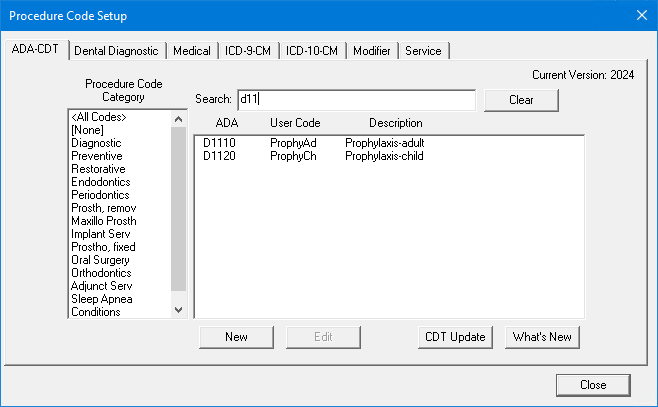
a. To select a code for cross coding, do one of the following:
Type the first few characters of the ADA code, user code, or description in the Search text box.
Select a Procedure Code Category and code from the respective list.
b. Click Edit.
The Procedure Code Editor appears.
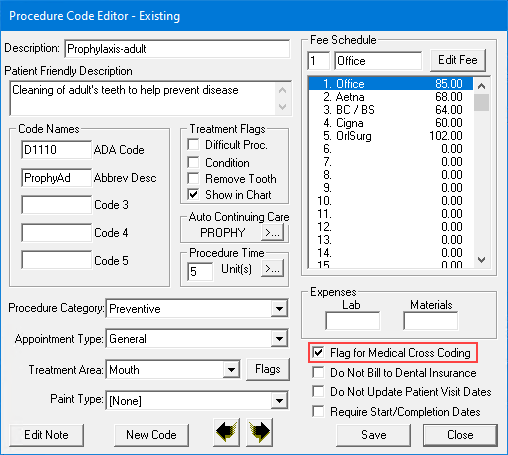
c. Select Flag for Medical Cross Coding.
d. Click Save, and then Yes to save the changes you made.
e. Click Close.
2. Click the Medical tab.
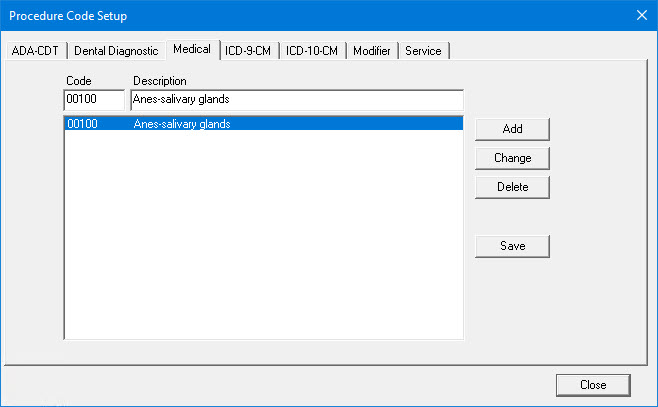
3. Do one of the following:
Type the appropriate AMA-CPT (medical) code and description, click Add, and then click Save.
Select the appropriate medical code and description from the list, and then click Save.
4. Do one of the following:
Click the ICD-9-CM tab.
Click the ICD-10-CM tab.
5. Do one of the following:
Type the appropriate ICD-9-CM diagnostic code and description, click Add, and then click Save.
Select the appropriate ICD-9-CM diagnostic code and description from the list, and then click Save.
Type the appropriate ICD-10-CM diagnostic code and description, click ADD, and then click Save.
Select the appropriate ICD-10-CM diagnostic code and description from the list, and then click Save.
6. Optionally, click the Modifier Codes.
Note: You must set up modifier codes manually. They do not come with the Medical Cross-coding DataPak.
a. Type a modifier code and description, and then click Add.
b. Click Save.
7. Click the Service tab.
Note: You must set up service codes manually. They do not come with the Medical Cross-coding DataPak.
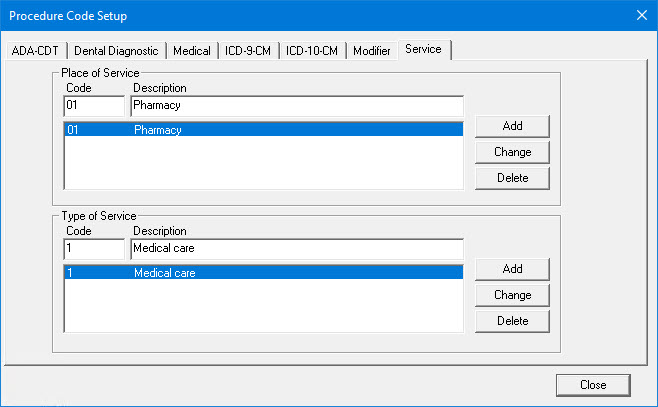
a. Type the Place of Service code and description, and then click Add.
Note: Place of Service codes and descriptions may vary from state to state, please check to make sure you are using the appropriate codes and descriptions for your area. Two of the more popular Place of Service codes are 11 and Office, respectively.
b. Optionally, type the Type of Service code and description, and then click Add.
c. Click Close, and then click Yes to save your changes.
8. Cross code an ADA code with an AMA-CPT (medical) code.