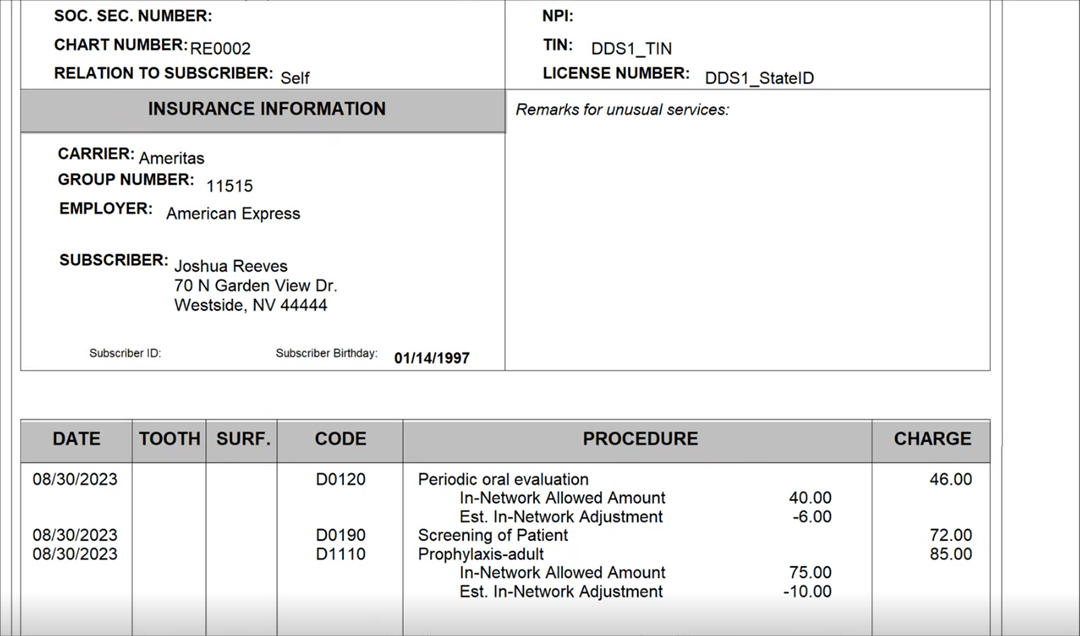Once you have set up your walkout statement defaults, you can quickly print or send a walkout statement to the Batch Processor by clicking the Print Walkout button on the Ledger toolbar.
In certain circumstances you might want to print a different type of walkout statement for a patient.
To print a custom walkout statement
1. With a patient selected in the Ledger, click Print, and then click Walkout.
The Print Walkout dialog box appears.
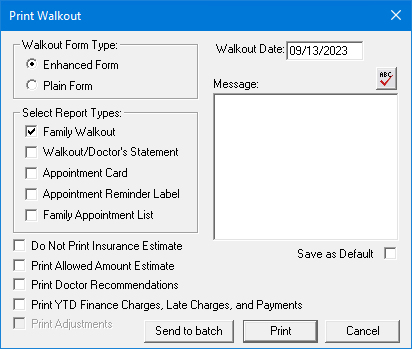
2. Select the report options that you want to use when printing the walkout statement.
Warning: Do not select Save as Default unless you want to save the settings for future walkout statements.
3. Do one of the following:
· Click Print to print the walkout statement.
· Click Send to Batch to store the report in the Batch Processor to print at a later time.
Note: When you select Print Allowed Amount Estimate, walkout statements are broken down by procedure, allowed amounts, and adjustments.
Patient Walkout
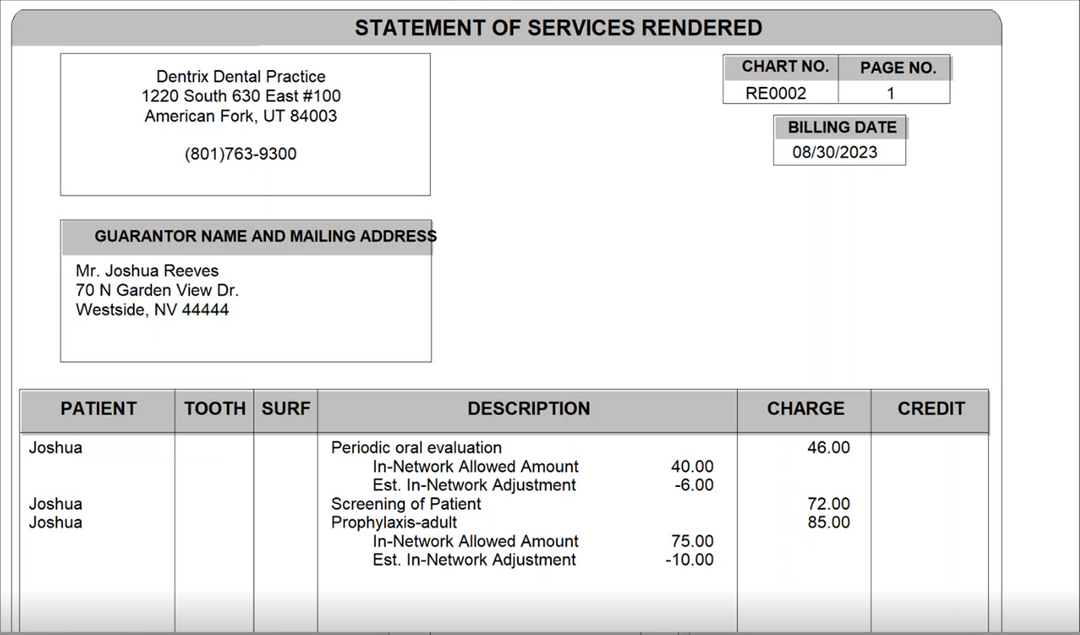
Provider Walkout