

You can attach saved credit cards to active payment agreements and then process them individually or as a batch of payments. If a credit expires while it is attached to a payment agreement, it remains attached until you change it. The card appears in red in the Billing/Payment Agreement Information dialog box and a warning icon with a tooltip appears to the right of the Credit Card drop-down list.
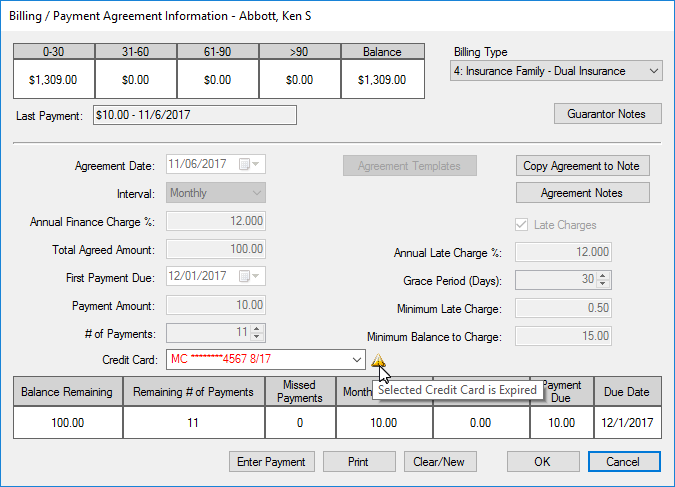
To continue accepting credit card payments for a payment agreement with an expired credit card attached, you must either add and save a different credit card or add and save the replacement for the expired card.
Best Practice: When you attach a credit card to a payment agreement, if possible, ensure that the period of the payment agreement does not extend beyond the expiration date of the patient's credit card.