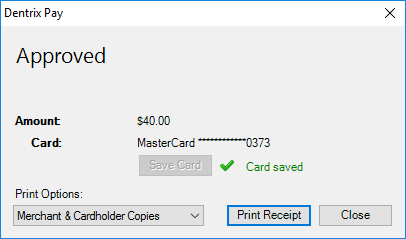You can save a credit/debit card on file for future payments for any member of a family. The card is saved on file in the Worldpay Vault. You can save a credit/debit card on file in two ways: after a payment is approved and without making a payment first.
To save a card after a payment is approved
1. Make a credit card payment using Dentrix Pay.
The Dentrix Pay Approved dialog box appears.
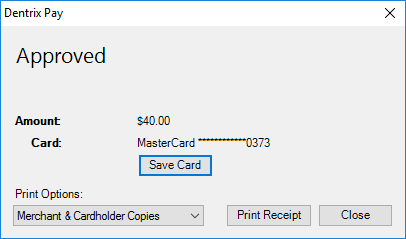
2. Click Save Card.
The Credit Card on File Consent dialog box appears.

3. Have the patient, sign the consent form.
4. Click Print to print the consent form.
5. Click OK.
The Dentrix Pay Approved dialog box changes to indicate that the card is saved.