In Dentrix, you can create a custom procedure button set for every provider in your practice.
To save a procedure buttons set
1. In the Patient Chart, click Setup, and then click Procedure Buttons Setup.
The Procedure Buttons Setup dialog box appears.
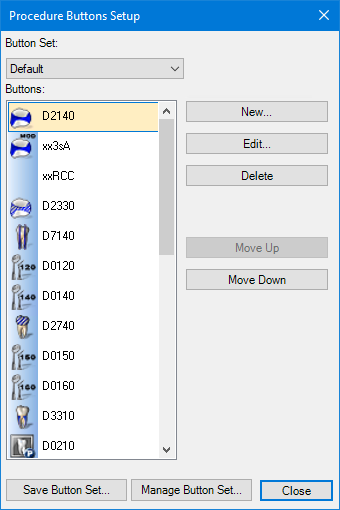
2. Create, edit, delete, and move procedure buttons as necessary.
3. Click Save Button Set.
The Save Button Set dialog box appears.
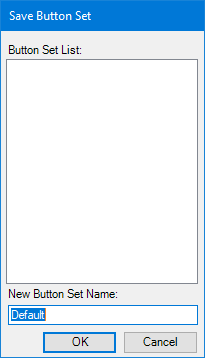
4. In the New Button Set Name field, type the name of the new procedure buttons set, and then click OK.
The procedure button set saves, and the name appears in the Button Set list.