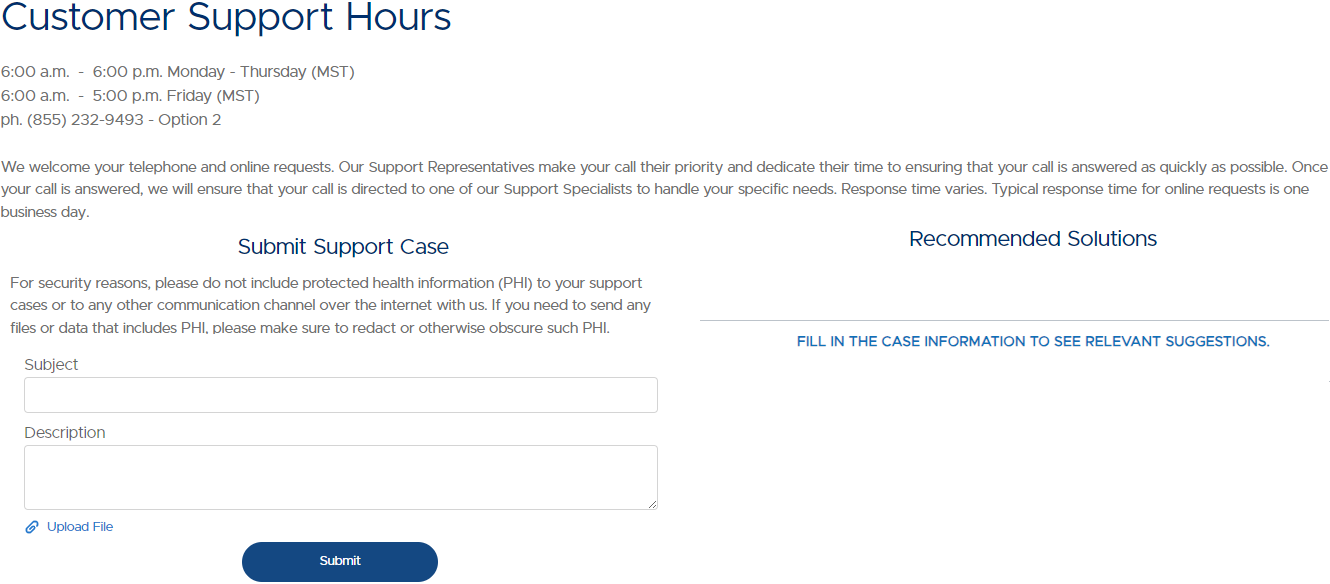
Using the Customer Portal, your office can submit a support case directly to a Customer Support technician at Henry Schein One.
To submit a support case
1. Log in to the Customer Portal.
2. From the Support menu, click Contact Support.
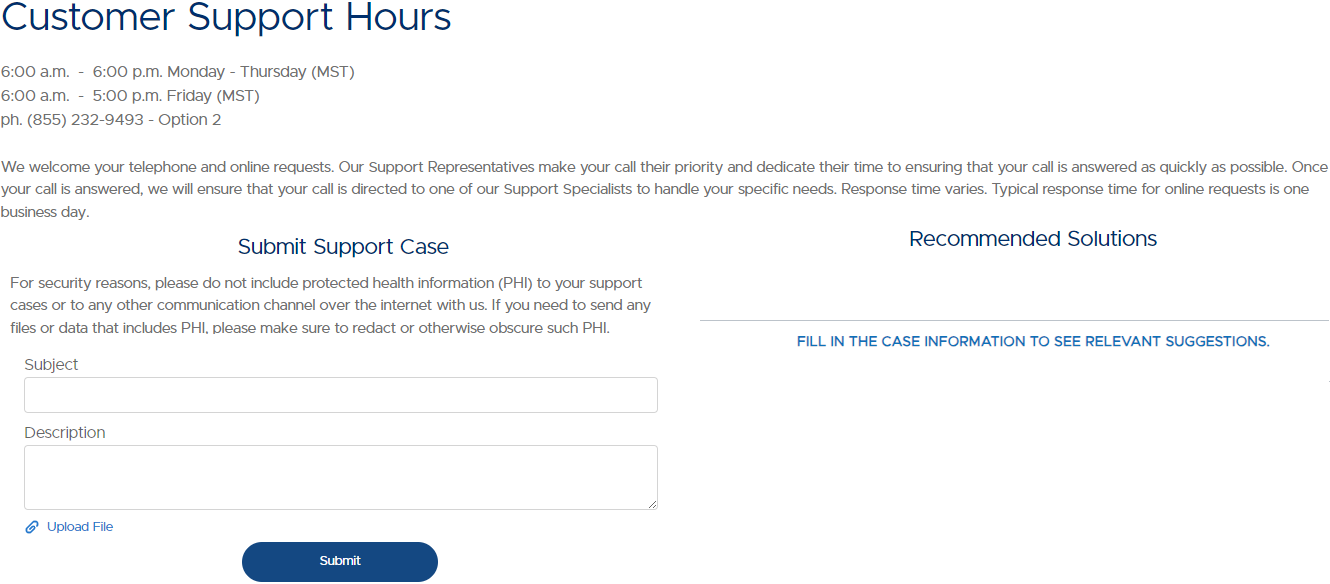
3. In the Subject box, type a short subject line that identifies your case.
4. In the Description box, type a detailed description of the issue you are reporting.
5. If you need to include supporting files for your case, click Upload File, click Upload File, select the file(s), click Open, and then click Done.
The name(s) of the support file(s) will appear above the Upload File link.
6. When finished, click Submit.
You can also view your open cases.