
Whether you receive 1 star or 5 stars, reviews can be an emotional roller coaster of praises and less-than-complimentary statements. Regardless of what patients are saying, it’s important for you to maintain an ongoing dialogue with them so they know you’re listening and open to hearing their opinions. This is where responding to reviews come in.
Responding to your reviews shows you take time to listen to your patients and that you value their opinions. These are traits potential patients look for when searching for a new doctor. Don't feel obligated to comment on every review. Two to three comments a month is adequate. So go ahead, thank a patient for their kind words and take a minute to address another’s concern; they’ll appreciate it!
The following statistics and observations come from search engine journal newsletter:
· 78% of consumers feel if a business responds to a review, it shows they car.
· 67% of customers who receive a response to negative feedback will either update or remove their original review.
· 53% of customers expect business to respond to their reviews within 7 days.
· Not responding to reviews can increase customer "churn" (attrition) by 15%.
Responding to a review is important because it shows you're listening to your clients and are actively seeking to improve your business. But before you write anything, keep in mind that professional business replies:
· Are brief and polite.
· Tell readers what you've done to address the issue or concern raised by the reviewer.
· Are explanatory and professional when countering the opinion of the reviewer when there is a disagreement.
· Provide correct information when a review contains something inaccurate or out of date.
· Show that you listen to your patients and are proactive in following up with them to address any feedback they have.
We recommend you NOT do the following:
· Reply when you are upset. Instead, wait until you're had some time to think about the review and can address it in a constructive way.
· Use the business comments as a forum for advertising.
To respond to a review
2. Click Reputation.
3. Click Reviews.
4. In the review you would like to respond to, do one of the following:
· To type the response manually, click Write new response to this review below the review.
· To use one of the pre-loaded templates, click Select Template then chose from the drop-down menu. (If no templates are listed, you can click the gear icon to the right and create templates.)
· Click Suggest, and we will analyze the review content and provide a response.
Note: you can use this option up to 3 times per review.
· Next to Respond To, you can click the Single Review button and choose Multiple Reviews to respond to multiple reviews at once.
If you use the Multiple Reviews option, make sure your responses are appropriate for both positive and negative reviews.

5. Click Publish.
Note: Select the three-layer icon in the upper right to filter the results to focus on specific listing providers, periods of time, or rating values.
You can save time by responding to reviews in bulk.
To respond to reviews in bulk
2. Click Reputation.
3. Click Reviews.
4. In the Respond to section, select Multiple Reviews.
Note: You will only be able to mass reply to reviews from connected providers.
5. Select Apply to All to respond to all reviews or just some by checking the box next to the reviews you would like to respond to.
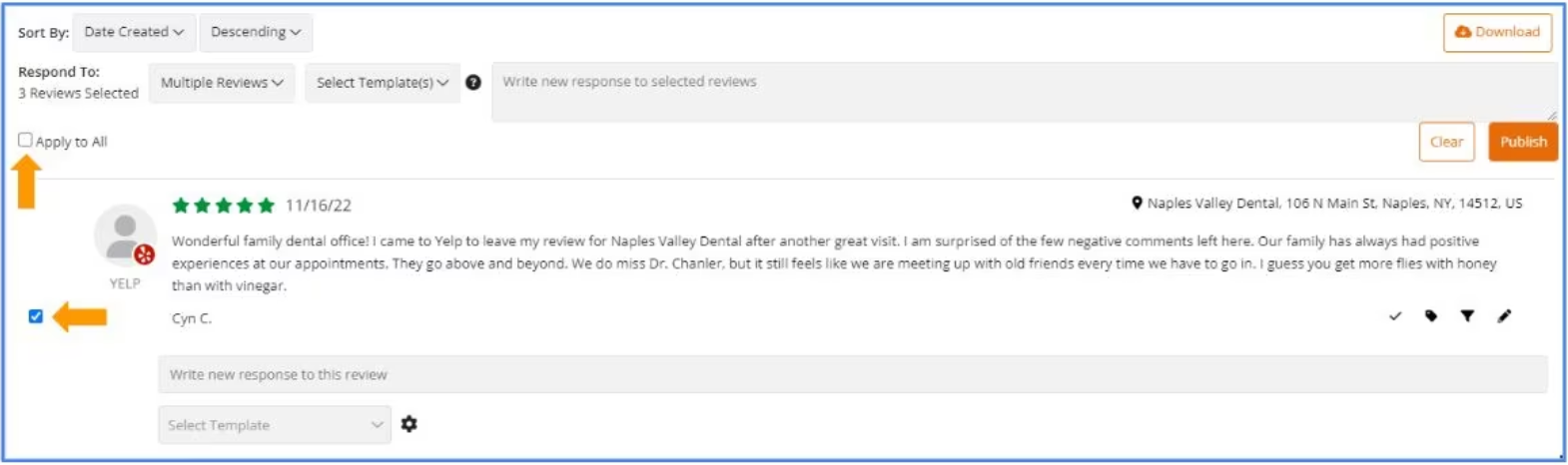
6. Scroll to the top of the page and type in your response in the Write new response to selected reviews box, or click Select Template(s).

Note: choosing multiple templates will rotate the responses published to reviews.
7. Click Publish.
Tip: For examples of positive and negative review replies, click here.