Resetting flags
If you have inadvertently cleared a flag, you can reset that flag.
To reset a flag
From the File menu, click Time Clock.
The Time Clock window appears.
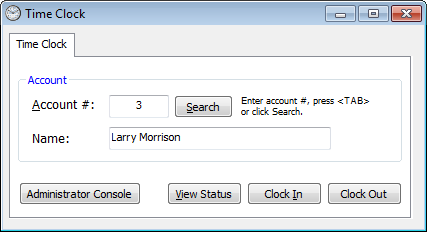
Click Administrator Console.
The Time Clock Administrator Console window appears.
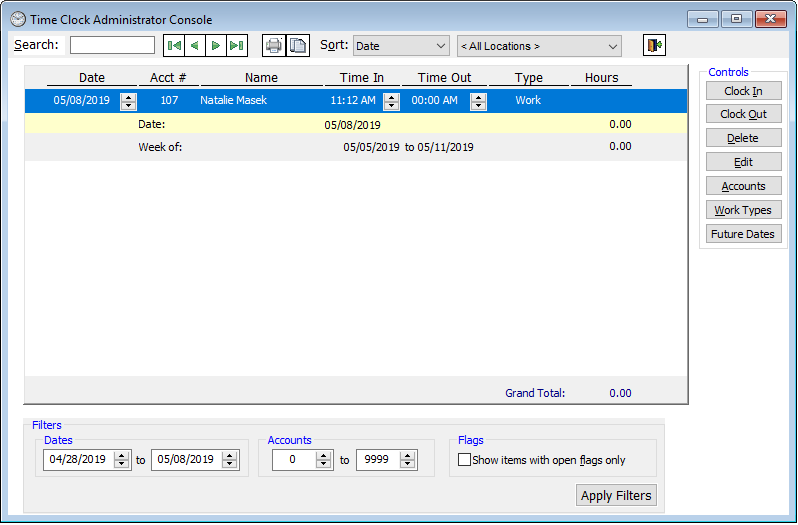
Select an entry.
Click Edit.
The Edit Time Clock Record dialog box appears.
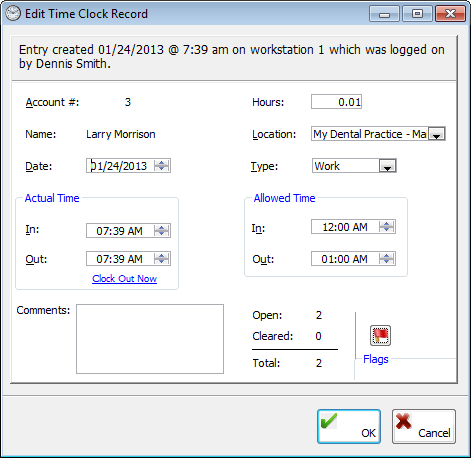
Click the red flag button.
The Time Clock Flag dialog box appears and displays the flags for this time clock entry.
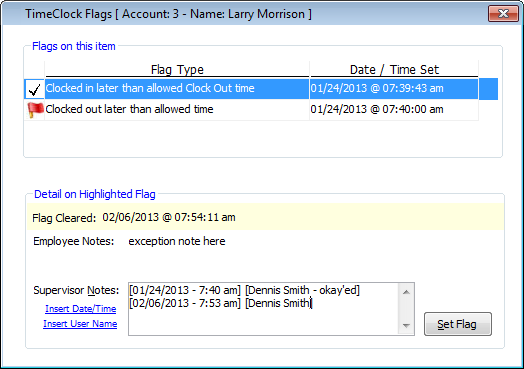
Select a cleared flag (one with a check mark).
Click Set Flag.
Need more help?
You can visit our website or contact OMSVision Customer Support.
