Managing narratives
You can add post-operative or post-treatment notes with an EHR narrative template. Create, edit, delete, and review EHR narratives as needed.
To manage narratives
In the Treatment Summary section of EHR, click EHR Narratives.
The EHR Narratives window appears.
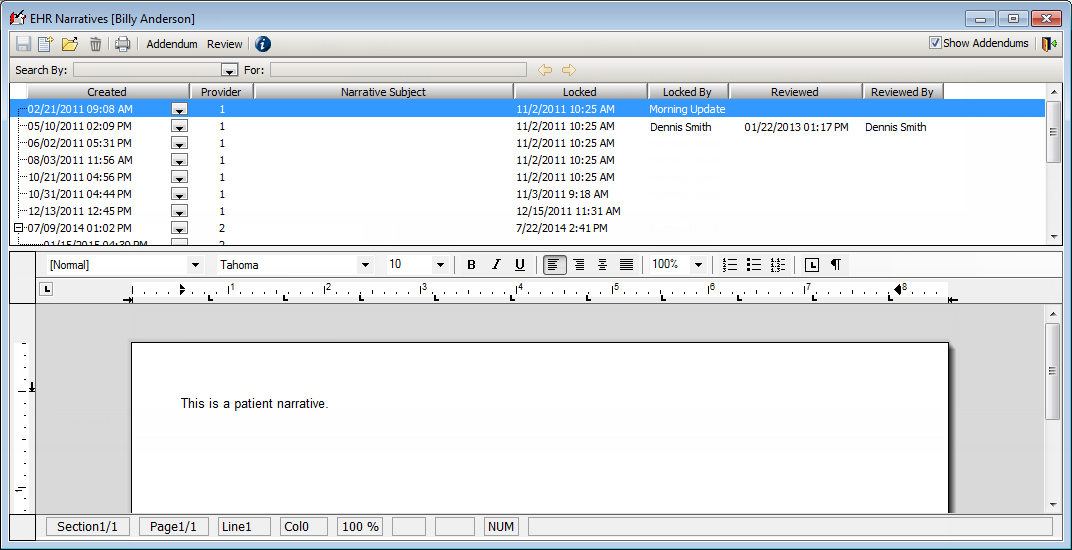
Add, edit, delete, and review narratives as needed.
To learn more about EHR narratives, click any of the following links:
Consolidated view of EHR narratives
Adding and editing EHR narratives
Customizing the columns for insertable tables
Adding signatures to EHR narratives
Reviewing and locking EHR narratives
Creating EHR narrative templates
Working with narrative templates
