Viewing a template
Before you can post conditions and treatment using a template, you must first view the template in the Task pane.
To view a template
From the hard tissue chart, on the Task pane, click Add.
The Add New Items section appears.
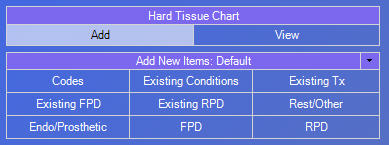
Click the Add New Items down arrow, point to Templates > Select, and then click one of the available templates.
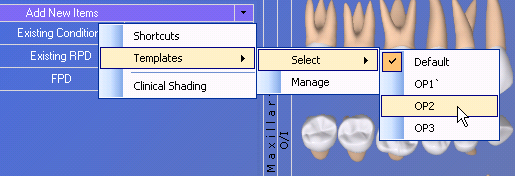
The categories and shortcuts for the selected template are displayed on the Task pane.
Need more help?
You can visit our website or contact OMSVision Customer Support.
