Deleting treatment
You can delete completed treatment or treatment-planned procedures that have not been posted yet, existing treatment, and conditions.
To delete treatment
From the hard tissue chart, on the Task pane, click View.
The Chart History section appears.
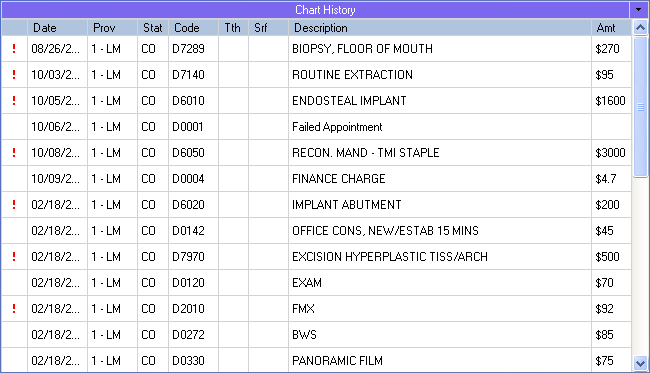
Right-click an item, and then click Delete.
Need more help?
You can visit our website or contact OMSVision Customer Support.
