Setting up digital signatures and passwords for providers
For a provider to sign structured visit notes, that provider must have a digital signature and narrative review password set up. Also, to create and edit structured visit notes, a provider must have a narrative review password set up.
To set up a provider's electronic signature
1. In EndoVision from the File menu, point to Providers, and then click Provider Table.
The Provider Table window appears.
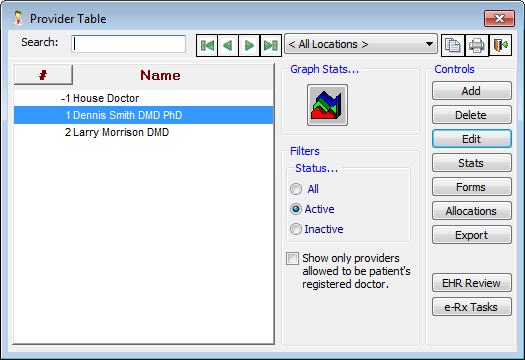
2. Select a provider, and then click Edit.
The Edit Provider dialog box appears.
3. On the Security tab, set up the options.
4. Click OK.
Need more help?
You can visit our website, contact EndoVision Customer Support, or suggest a new feature or improvement on User Voice.


