Editing templates
You can change a template at any time to change what is viewed in the Task pane. The name of the template can be changed, the categories for the template, and/or the shortcuts in a category. In order to edit templates, you must be logged in as an administrator.
To edit a template
1. From the hard tissue chart, on the Task pane, click Add.
The Add New Items section appears.
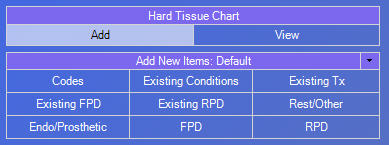
2. Click the Add New Items down arrow, point to Templates, and then click Manage.
.png)
The Template List dialog box appears.

3. Select the template that you want to edit.
4. Click Edit.
5. The Template Editor dialog box appears.

6. Make changes to the template as needed.
7. Click OK.


