Editing structured visit notes
A provider can edit a structured visit note as needed if that provider has a narrative review password.
To edit a note
1. In the hard tissue chart or periodontal chart, click a note's Edit link.

The Enter your Password dialog box appears.
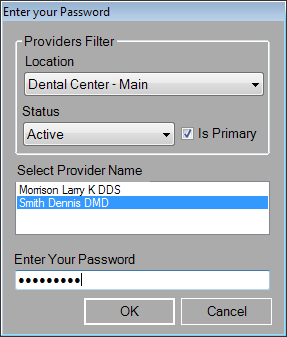
2. Select the name on your user account, type your password, and then click OK.
The Edit Visit Note dialog box appears.
3. Change the note and add signatures as needed, and then click OK. For more information on the available options, see the topic about creating structured visit notes.
Need more help?
You can visit our website, contact EndoVision Customer Support, or suggest a new feature or improvement on User Voice.



