Charting existing treatment and conditions
You can add an existing treatment or condition with a shortcut previously created for that treatment or condition.
To chart an existing treatment or condition
1. Select a provider for the treatment or condition you want to chart.
2. From the hard tissue chart, on the Task pane, click Add.
The Add New Items section appears.
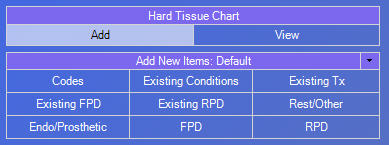
3. Click a category to view a list of shortcuts associated with that category.
The Shortcuts section appears.
.png)
4. Click a shortcut.
Shortcut settings configured at the time of posting the condition or treatment appear on the Task pane.
5. Under Status, click Existing.
6. Configure the treatment or condition Details as appropriate.
7. Select the tooth, teeth, or treatment area where you want to chart the existing condition or treatment.
If the treatment or condition has a charting symbol, it appears on the graphical chart. Treatments and conditions charted also appear in the Chart History section.
Need more help?
You can visit our website, contact EndoVision Customer Support, or suggest a new feature or improvement on User Voice.


