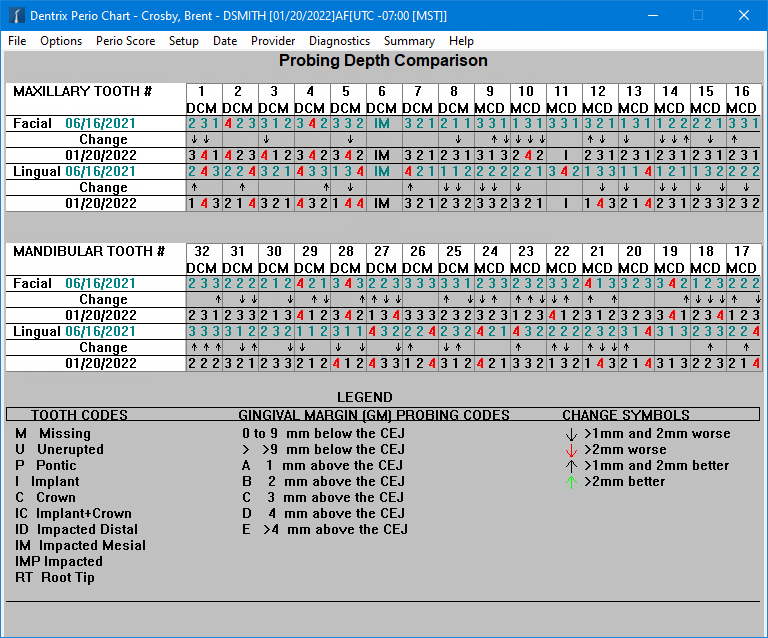To help you educate your patients regarding periodontal disease progression, you can compare up to four existing perio exams with another exam.
To compare an exam
In Perio Chart, view a perio exam.
On the Options menu, click Exam Comparison.
The Perio Comparative Selections dialog box appears.
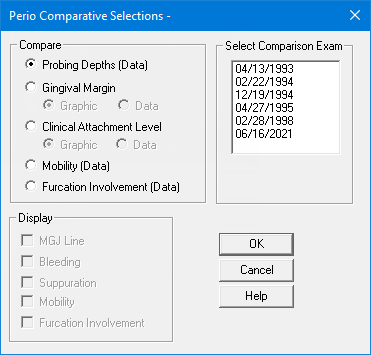
Under Compare, select the type of comparison that you want view:
Probing Depths (Data) - To review a data comparison of probing depth measurements.
Gingival Margin - To review a comparison of gingival margin measurements. Select whether to view a Graphic or Data representation.
Clinical Attachment Level - To review a comparison of CALs. Select whether to view a Graphic or Data representation.
Mobility - To review a data comparison of mobility measurements.
Furcation Involvement - To review a data comparison of furcation grades.
Under Display, select what you want to display: MGJ Line, Bleeding, Suppuration, Mobility, or Furcation Involvement. These options are not available if Probing Depths (Data) is selected under Compare.
In the Select Comparison Exam list, all exams other than the exam that is currently being viewed are listed. Select the exams you want to compare to the exam that is currently being viewed. You can select up to four exams at one time.
Click OK.
A graphic or data chart appears, depending on your comparison type selections. A legend appears at the bottom of the chart to explain the chart symbols.