You can view existing perio exams as needed.
Note: When you open Perio Chart, if a perio exam for today exists, that exam appears by default. When you open Perio Chart, if a past perio exam exists but not one for today, the most recent exam appears by default. However, you can view other existing exams.
To view an existing exam
If the perio exam that you want to view is not already being displayed in Perio Chart, on the File menu, click Open Existing Exam.
The Perio Chart Open dialog box appears.
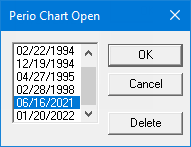
Select the date of the desired exam.
Click OK.
The exam appears.