When you create or edit a fee schedule, you can import the fees from a .csv, .xls, or .xlsx file.
To import a fee schedule
Do one of the following:
While you are adding a fee schedule, in the New Fee Schedule dialog box, with the Import From File option selected, click Browse.
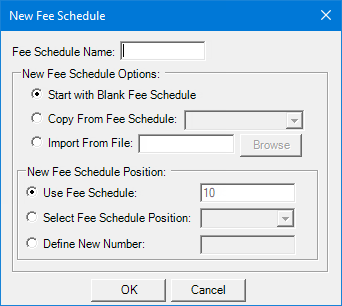
While you are adding or editing a fee schedule, in the View/Edit Fee Schedule dialog box, click Import.
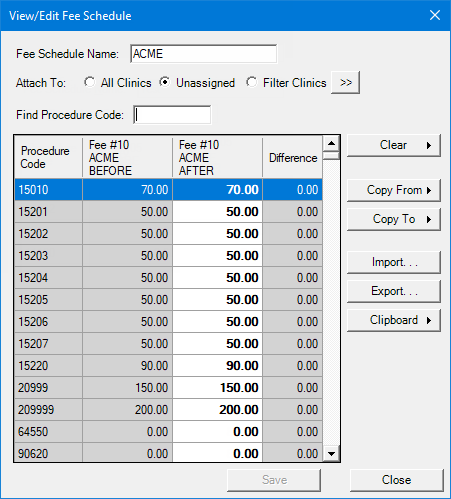
Locate and select the .csv, .xls, or .xlsx file that you want to import, and then click Open.
The Fee Schedule Import dialog box appears.
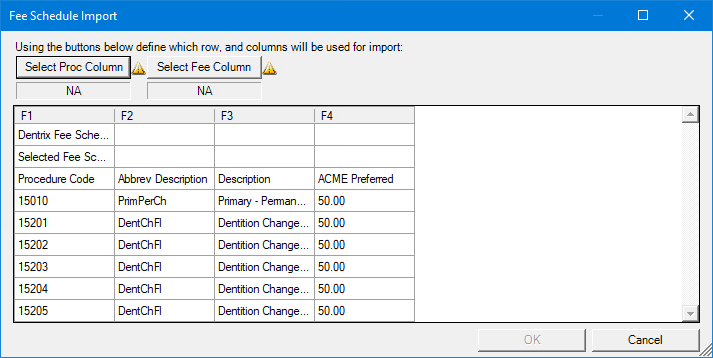
To specify which column from the file being imported contains the procedure codes, click Select Proc Column, and then click the correct column header (for example, F1).
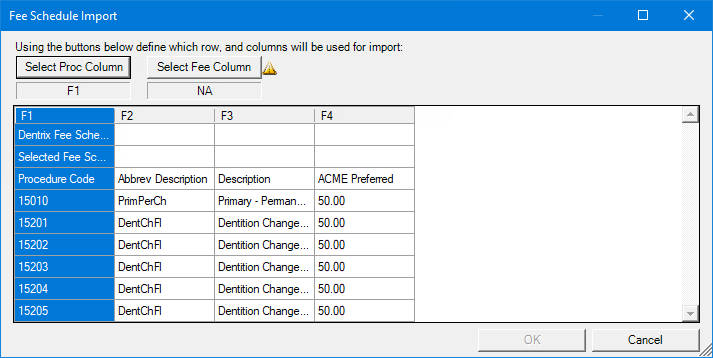
To specify which column from the file being imported contains the fees that you want to use (there may be multiple fee columns to choose from), click Select Fee Column, and then click the correct column header (for example, F6).
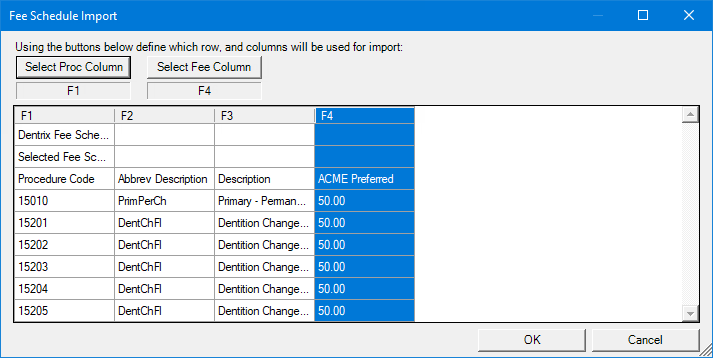
Click OK.
You are returned to the New Fee Schedule or View/Edit Fee Schedule dialog box.
Continue adding or editing the fee schedule. Change the fees for any of the procedures as needed.
Click Save.