The operator day sheet lists financial transactions (charges, payments, and adjustments) that have been posted and displays some patient and practice statistics.
|
|
Why: |
To print a record of transactions for today |
|
When: |
Daily |
To generate the operator day sheet
In DXOne Reporting, select Management, and then double-click Day Sheet by Operator.
The Day Sheet by Operator dialog box appears.
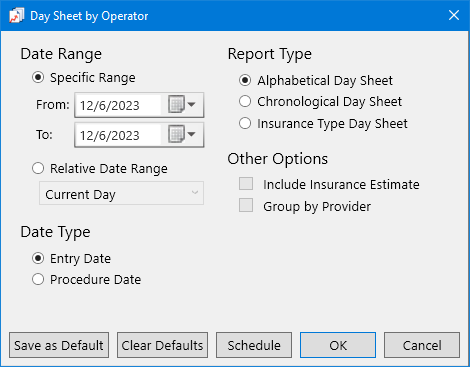
Set up the following options:
Date Range - To filter the report by date, do one of the following:
To include transactions that have dates (based on the Date Type) within a range that you specify, select the Specific Range option. With this option selected, do one of the following:
Enter a date range (in a m/d/yyyy format) in the From and To boxes.
To select a date, do the following for From and To:
Click the corresponding calendar icon to view a month calendar.
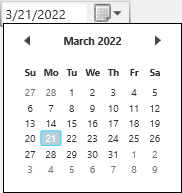
Navigate to the correct month using the left and right arrows.
Note: To quickly change the year and month, click the month-year at the top of the calendar, navigate to the correct year using the left and right arrows, and then click the correct month.
Click the correct day.
To include transactions that have dates (based on the Date Type) within a range that is relative to the report date, select the Relative Date Range option. With this option selected, select one of the following relative date ranges from the list:
|
Current Day Current MTD Current Fiscal YTD Current Calendar YTD |
Previous Day Previous Week Previous Month Previous 3 Months Previous 6 Months Previous Fiscal Year Previous Calendar Year |
Next Day Next Week Next Month Next 3 Months Next 6 Months Next Fiscal Year Next Calendar Year |
Date Type - Select one of the following options:
Entry Date - To include a transaction based on the date that it was created (entered into the database).
Procedure Date - To include a transaction based on the date that was specified for it.
Notes:
Most of the time, a transaction will have the same entry and procedure date. They will differ only if you backdate the transaction.
Applied credits are included based on the allocate date instead of the entry or procedure date. So, credits that have been applied within the date range for the report will appear on the report even if the date of the credit is not within the date range for the report. For example, a payment dated 4/8/2022 can be partially applied on 4/9/2022. If the report is run for 4/9/2022, grouping by provider, the applied portion of the payment will appear (with the 4/8/2022 date). However, any suspended amount will not appear.
Report Type - Select one of the following options:
Alphabetical Day Sheet - To sort the transactions alphabetically by the last names of patients.
Chronological Day Sheet - To sort the transactions by date (based on the Date Type).
Insurance Type Day Sheet - To sort the transactions by the type of insurance coverage (such as commercial, self pay, and Medicaid).
Other Options - If Insurance Type Day Sheet is the selected Report Type, the following checkboxes are available for you to select or clear as needed:
Include Insurance Estimate - With this checkbox clear, the estimated insurance portions of procedures are not included. With this checkbox selected, the estimated insurance portions of procedures are included.
Group by Provider - With this checkbox clear, transactions are not grouped by provider, and the report displays grand totals without a breakdown by provider. With this checkbox selected, the transactions are grouped by provider, totals are broken down by provider, and the report displays grand totals.
Note: The report displays a charge with its associated rendering provider. The report displays an applied credit with the rendering provider of the charge that it's applied to.
Click Save as Default to save the current settings for the next time you run the report.
Click Clear Defaults to revert the dialog box options to the original defaults.
Click Schedule to schedule a report job.
Click OK to preview the report.
Alphabetical/Chronological
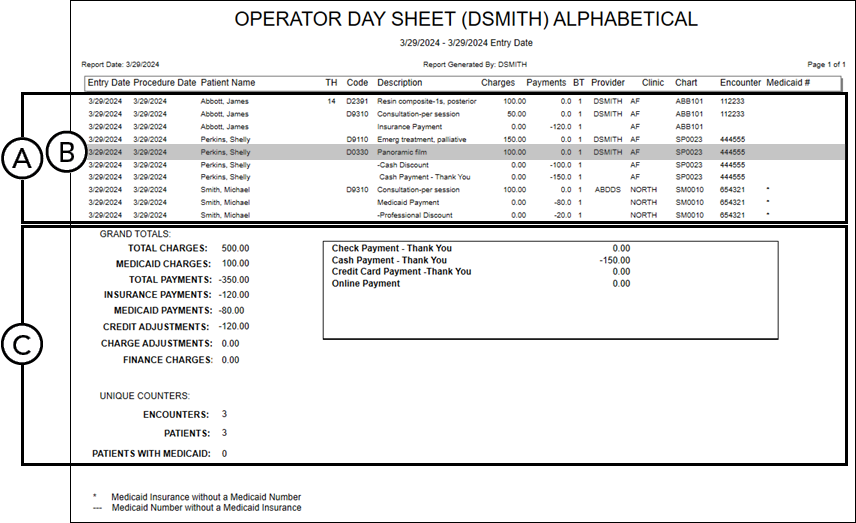
Important information this report provides
Transactions - Procedures, payments, credit adjustments, charge adjustments, and finance charges.
Transaction Details - The following details appear for each transaction: entry date, procedure date, patient name, tooth numbers (for a procedure only), procedure code (for a procedure only), description, charge (for a procedure, charge adjustment, or finance charge only), credit (for a payment or credit adjustment only), billing type, provider, clinic, patient chart number, patient encounter number, and medicaid number.
Grand Totals - The following information appears in the Grand Totals section:
Total Charges - The sum of the following: the total amount of the procedures, the total amount of the procedures for patients with Medicaid, the total amount of the charge adjustments, and the total amount of the finance charges.
Medicaid Charges - The total amount of the procedures for patients with Medicaid.
Total Payments - The sum of the following: the total amount of the guarantor payments, the total amount of the insurance payments, and the total amount of the Medicaid payments.
Insurance Payments - The total amount of the insurance payments (excluding Medicaid payments).
Medicaid Payments - The total amount of the Medicaid payments.
Credit Adjustments - The total amount of the credit adjustments.
Charge Adjustments - The total amount of the charge adjustments.
Finance Charges - The total amount of the finance charges.
Unique Counters - The following statistics appear: the number of unique encounters, the number of patients (including Medicaid patients), and the number of patients with Medicaid.
Payment Types - The total amounts of each type of payment appear (check, cash, credit card, and online).
Insurance
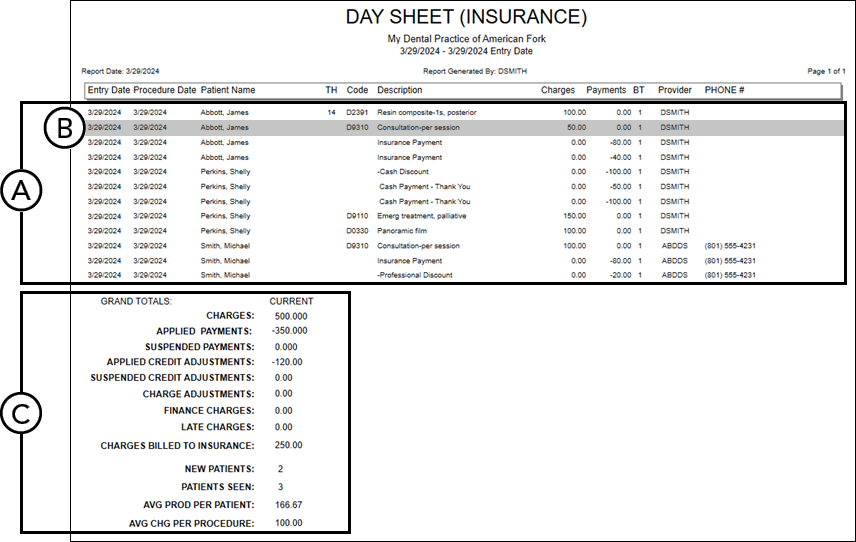
Important information this report provides
Transactions - Procedures, payments, credit adjustments, charge adjustments, finance charges, and late charges.
If the Group by Provider option for the report was selected, the transaction are grouped by provider, and the report includes subtotals of the charges and credits for each provider.
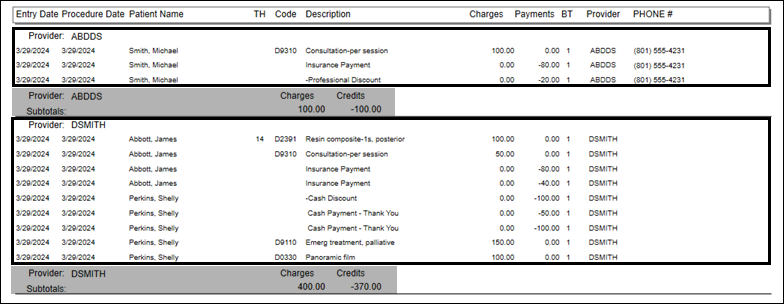
Transaction Details - The following details appear for each transaction: entry date, procedure date, patient name, tooth numbers (for a procedure only), procedure code (for a procedure only), description, charge (for a procedure, charge adjustment, finance charge, or late charge only), credit (for a payment or credit adjustment only), billing type, provider, clinic, and patient home phone number.
If the Include Insurance Estimate option for the report was selected, the following details appear for each transaction: entry date, procedure date, patient name, tooth numbers (for a procedure only), procedure code (for a procedure only), description, amount (credit or charge), estimated insurance portion (for a procedure only), billing type, and insurance carrier (if applicable). Also, if the Group by Provider option for the report was selected, the subtotals for each provider includes the esimated insurance portions.
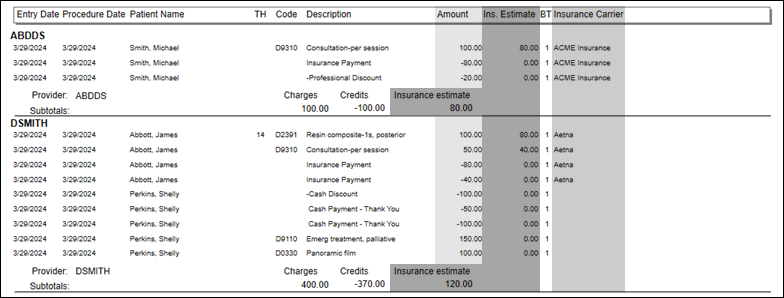
Grand Totals - The following information appears in the Grand Totals section:
Total Charges - The sum of the following: the total amount of the procedures, the total amount of the charge adjustments, the total amount of the finance charges, and the total amount of the late charges.
Applied Payments - The total amount of the payments that were applied to procedures, charge adjustments, finance charges, and late charges.
Suspended Payments - The total amount of the payments that were not applied to procedures, charge adjustments, finance charges, and late charges.
Applied Credit Adjustments - The total amount of the credit adjustments that were applied to procedures, charge adjustments, finance charges, and late charges.
Suspended Credit Adjustments - The total amount of the credit adjustments that were not applied to procedures, charge adjustments, finance charges, and late charges.
Charge Adjustments - The total amount of the charge adjustments.
Finance Charges - The total amount of the finance charges.
Late Charges - The total amount of the late charges.
Charges Billed to Insurance - The total amount of the procedures that were billed to insurance.
Statistics - The following statistics appear: the number of new patients, the number of patients seen, the average production per patient, and the average charge per patient.