

Before you post it, you can edit the details of a post-dated cheque, whether it was added as a single cheque or a cheque in a series. Also, you can delete any post-dated cheque that you no longer want to be posted to the Ledger.
To edit or delete post-dated cheques
1. With a patient selected in the Ledger, click Transaction, and then click Post-Dated Cheques.
The Post-Dated Cheques dialog box appears.
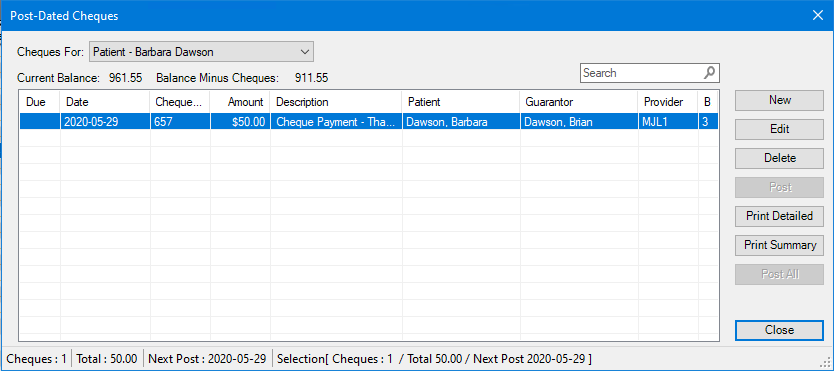
2. Make any changes or deletions:
Edit - Select a cheque in the list box, click Edit, make the necessary changes to the cheque information, and then click OK.
Delete - If you are deleting a cheque, select that cheque. If you are going to delete multiple cheques at one time, while holding down the Ctrl key, click each cheque. With the cheques selected, click Delete and then Yes to confirm the deletion.