

Dentrix Imaging supports acquiring intraoral images from the Schick 33, Elite, and XIOS XG intraoral X-ray sensors.
· You must install the drivers for the Schick 33, Elite, and XIOS XG sensors on each Windows client workstation that the sensors will be connected to.
· You must install calibration/correction files on each Windows client workstation that the sensors will be connected to.
Note: Before installing any imaging device, you must configure the acquisition agent application on each Windows client workstation that you will use to acquire images.
To install Schick 33/Elite drivers
1. Obtain the Schick Elite Driver with 33 support from the Dentsply Sirona support website from http://dsgo.to/schick.

2. Right-click CDR Elite Setup, and the click Run as administrator.
Note: If User Account Control prompts you to confirm that you want to proceed, click Yes.
The Choose Setup Language dialog box appears.
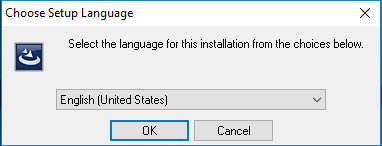
3. Select the desired language, and then click OK.
The Schick 33/Elite USB Interface Driver - InstallShield Wizard starts.

4. Click Next.
The Ready to Install the Program dialog box appears.

5. Click Install.
When the installation is complete, the InstallShield Wizard Completed dialog box appears.
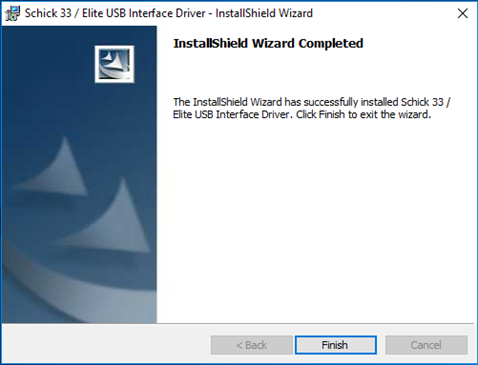
6. Click Finish.
7. Plug in the Elite or 33 sensor.
Windows detects the drivers automatically.

8. The correction files are stored in the sensor and are installed automatically the first time you try to arm the sensor. To install the correction files, open Dentrix Imaging, and do the following:
· Select a procedure in the Imaging Procedures list.
· Select teeth, if applicable.
· Click Proceed with Acquisition.
Note: Dentrix Imaging may display an error message indicating that the correction files could not be found. This is because it may take a few seconds for the files to be installed from the sensor itself. If this occurs, wait for the correction files to install, cancel the acquisition, and then re-click Proceed with Acquisition.


The sensor is now ready to use.