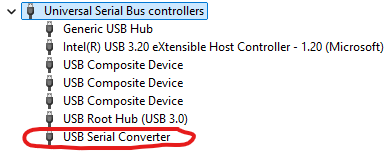iRay Pluto Sensor Setup Guide
This guide describes the installation and setup of the iRay Pluto intraoral sensor for use with Dentrix Ascend Imaging.
Last updated: 10/31/2025
Overview
Dentrix Ascend Imaging supports the acquisition of intraoral images from the iRay Pluto intraoral X-ray sensors on a computer running the Windows operating system. Drivers for the iRay Pluto sensor must be installed on each computer that the iRay Pluto sensor will be connected to.
Note: Prior to the installation of the iRay Pluto sensor, the acquisition agent application must be installed on each computer that will acquire images. Refer to Setting up the acquisition agent for instructions on downloading and installing the acquisition agent.
Minimum Version
-
Acquisition agent v115.2.x
Installation
The drivers for the iRay Pluto sensor are provided by the manufacturer and must be installed prior to configuring the device for Dentrix Ascend Imaging. The iRay software may need to be installed for the sensor drivers to be installed.
Configuration
To configure the acquisition agent for the iRay Pluto sensor, do the following:
-
Click the Acquisition Agent icon in the system tray, and then select Preferences.

-
In the Preferences dialog box, select the Digital Sensor tab.
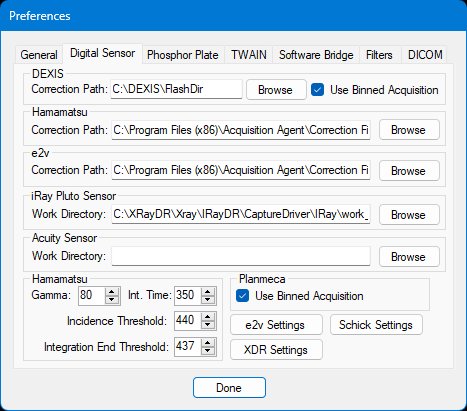
-
For iRay Pluto Sensor, leave the specified Work Directory, or browse to and select a different location.
Example: C:\XRayDR\Xray\IRayDR\CaptureDriver\IRay\work_dir\Pluto0002X.
-
Click Done.
-
In File Explorer, browse to the folder where the acquisition agent program files are installed (the default location is C:\Program Files (x86)\Acquisition Agent).
-
Locate the IRayPluto.zip archive file, and copy it to the desktop.

-
Right-click the .zip file on the desktop, and then select Extract All.
-
Open the folder that contains the extracted files, and copy all the files in that folder into the folder where the acquisition agent program files are installed (see step 5).
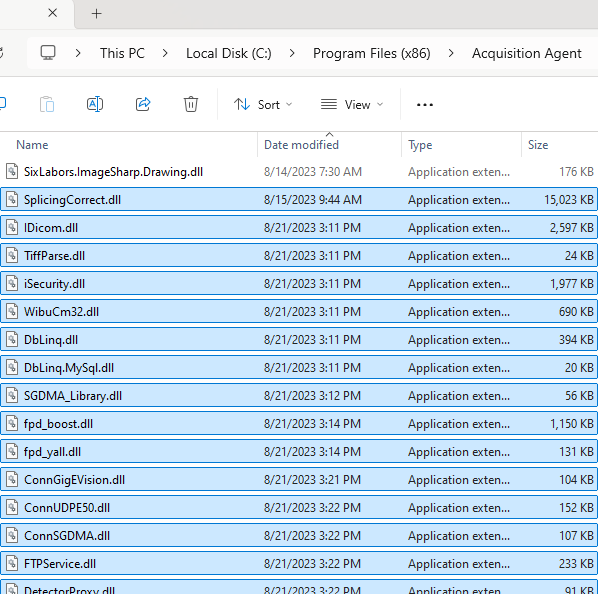
Testing
The iRay Pluto sensor is now functional in Dentrix Ascend Imaging. To acquire a test image, do the following:
-
Select the 1 Bitewing imaging procedure.
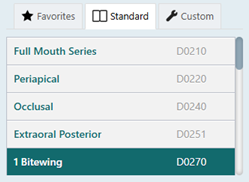
-
Select any teeth for the test.
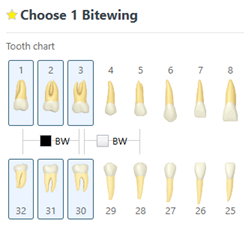
-
On the Available Devices menu, select iRay Pluto.
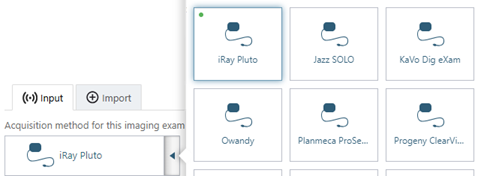
-
Click Start.

-
Acquire an image using the iRay Pluto sensor.
Troubleshooting
Make sure that the iRay Pluto sensor is detected by the computer. Open Device Manager, and then verify that the device appears.