Viewing image details
For an acquired image, you can view the name and model (if known) of the acquisition device, acquisition date, resolution (width and height; based on the image’s orientation), category, rotation, color/grayscale, transformations, brightness, contrast, image format, adjusted pixel size, base pixel size, black level, and white level. Being able to view this information can provide better clarity.
To view image details
-
Access a patient's image history, and view an intraoral X-ray, an extraoral X-ray, an intraoral photo, an extraoral photo, a CAD/CAM scan, a 3D volume, or a 2D snapshot of a 3D volume.
One of the following occurs:
-
For an individual intraoral X-ray, individual intraoral photo, individual extraoral photo, CAD/CAM scan, or 3D snapshot, under Image Preview, there is only one thumbnail image. A larger version of the image appears in the viewing area.





-
For a 3D volume, under Image Preview, there is a thumbnail image of an axial slice of the volume. The Coronal, Sagittal, and Axial views of the volume appear in the viewing area.

-
For a series of intraoral X-rays, set of intraoral photos, or set of extraoral photos, under Image Navigator, there are multiple thumbnail images. A larger version of the selected image (as indicated by the yellow box around the thumbnail) appears in the viewing area.


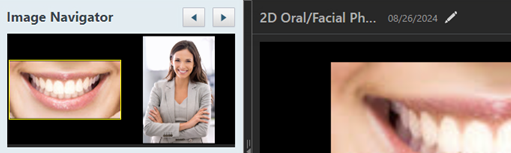
-
-
If you are viewing a series of intraoral X-rays, set of intraoral photos, or set of extraoral photos, under Image Navigator, click (or tap) one of the thumbnail images; otherwise, skip this step.
-
Click the Edit button
 .
. -
Do one of the following:
-
For an image without tooth numbers, the Image Details dialog box appears. When you are done viewing the details, click (or tap) the X to close the dialog box.

-
For an image with tooth numbers, the Assign Tooth Numbers dialog box appears. Click (or tap) the Image Details link to display the Image Details. When you are done viewing the details, either click the Return to Chart link to return to the tooth chart view of the dialog box, or click the X to close the dialog box.


-