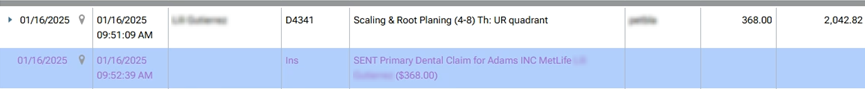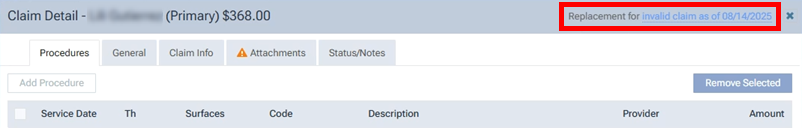Resubmitting a claim after posting a partial insurance payment
You can resubmit a claim after a partial (or zero-dollar) insurance payment has been posted. This functionality may be beneficial if, for example, zero-dollar payments must be entered to keep track of everything that comes back from the insurance (for documentation purposes). After entering a zero-dollar insurance payment for a sent claim, if you discover that you need to resubmit the claim with additional information, you do not need to delete the insurance payment. They just need to make sure the payment is marked as a partial/zero payment, add the necessary attachment to the claim, and then resubmit the claim.
Notes:
-
You do not have to delete the partial (or zero-dollar) payment first.
-
Editing and resubmitting claims requires the "Edit Insurance Claims" and "Send Insurance Claims" security rights.
Example
A claim was sent, and then a zero-dollar insurance payment was entered.
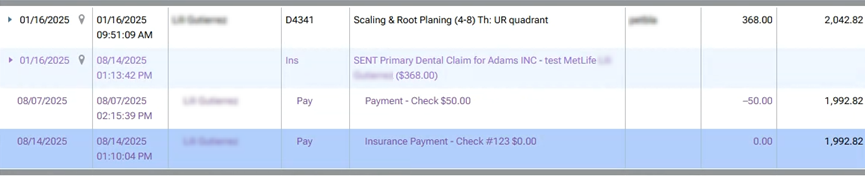
Make sure that the Additional payment(s) expected later from insurance checkbox is selected for the insurance payment.
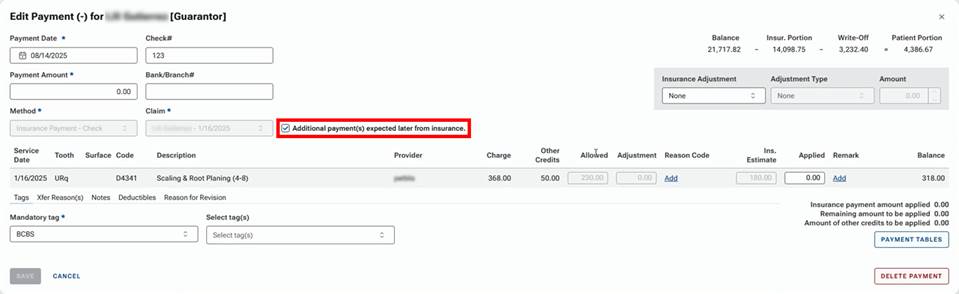
Open the claim.
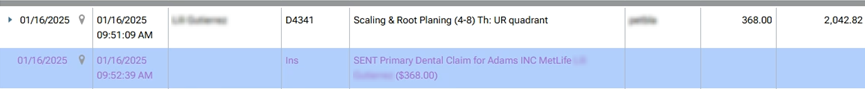
Select the Attachments tab, add the necessary attachment, such as a perio exam, and then click Resubmit.
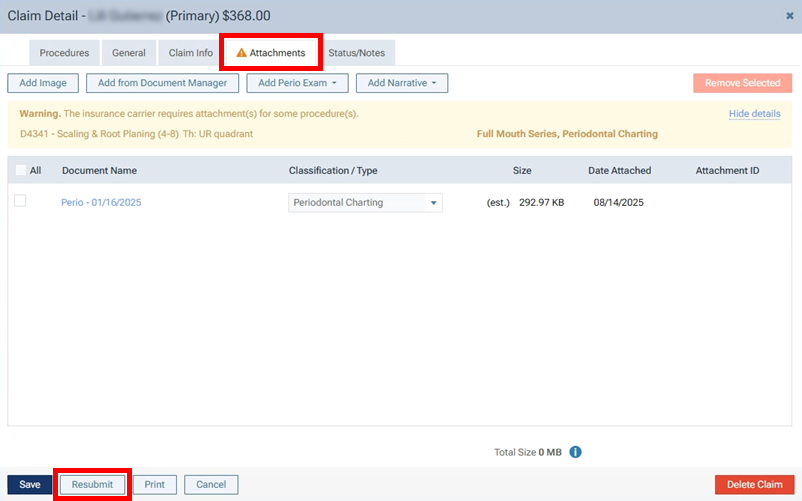
If you reopen the claim, in the upper-right corner, "Replacement for invalid claim as of [date]" appears (the date is the date that the claim was resubmitted).