Removing proxy status from users (non-providers)
If a staff member should no longer be allowed to prescribe on behalf of a doctor in ePrescribe, you can remove that user's proxy status.
To remove proxy status from a staff member
-
On the Settings menu, under Location, select User Accounts.
The User Accounts page opens.
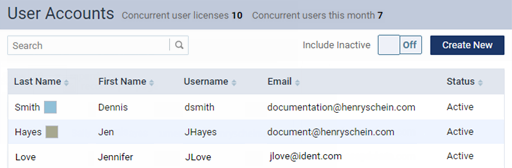
Note: To quickly locate a user account, use the Search box to search for a user account by the user's last name, first name, user name, or email address. As you type your search criteria, the list of matching user accounts is updated automatically.
-
Select a staff member's user account.
The options for editing the user account become available.

-
On the Basic Info tab, set the Is ePrescribe Proxy User switch to No.

-
Click (or tap) Save.