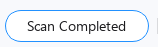Medit Software Bridge Setup Guide
This guide describes the setup of the Medit software bridge for use with Dentrix Ascend Imaging.
Last updated: 10/30/2025
Overview
Dentrix Ascend Imaging supports the acquisition of CAD/CAM images from the Medit Link software through a software bridge.
Notes:
-
All acquisition devices must be functioning in the Medit Link software on each computer that will acquire images using the Medit software bridge.
-
Prior to the installation of any imaging devices or setting up the Medit software bridge, the acquisition agent application must be installed on each computer that will acquire images using the software bridge. Refer to Setting up the acquisition agent for instructions on downloading and installing the acquisition agent..
Recommended Version
-
Medit Link v3.4.5 or later
Minimum Versions
-
Medit Link v3.1.4
-
Acquisition agent v121.9370.xxxxx
Acquisition Agent Configuration
To configure the Medit software bridge settings, do the following:
-
To open the acquisition agent preferences, click the Acquisition Agent icon in the system tray, and then select Preferences.

-
On the General tab, click Medit Settings.
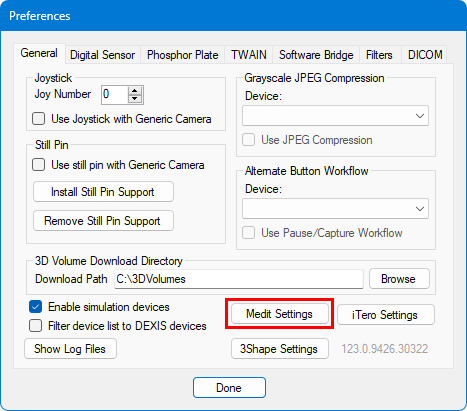
-
In the Medit Settings dialog box, click Log In.
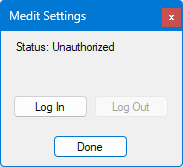
The Authorization dialog box appears.

-
Enter your Medit Link credentials, and then click Login.
You are returned to the Medit Settings dialog box.
-
Click Done.
-
In the Preferences dialog box, click Done.
Testing
The Medit software bridge is now functional in Dentrix Ascend Imaging. To acquire a test CAD/CAM scan, do the following:
-
Select the CAD/CAM Scan imaging procedure.
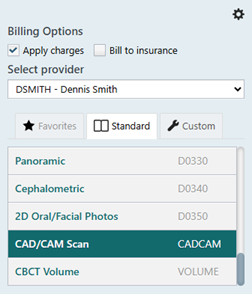
-
On the Available Devices menu, select Medit Software.
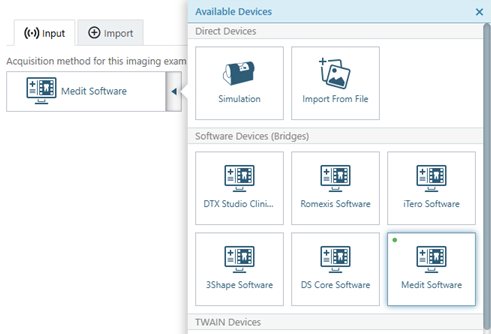
-
Click Start.
-
Medit Link opens (the patient is added to the Medit database if the record did not exist previously). Select the patient from the list.
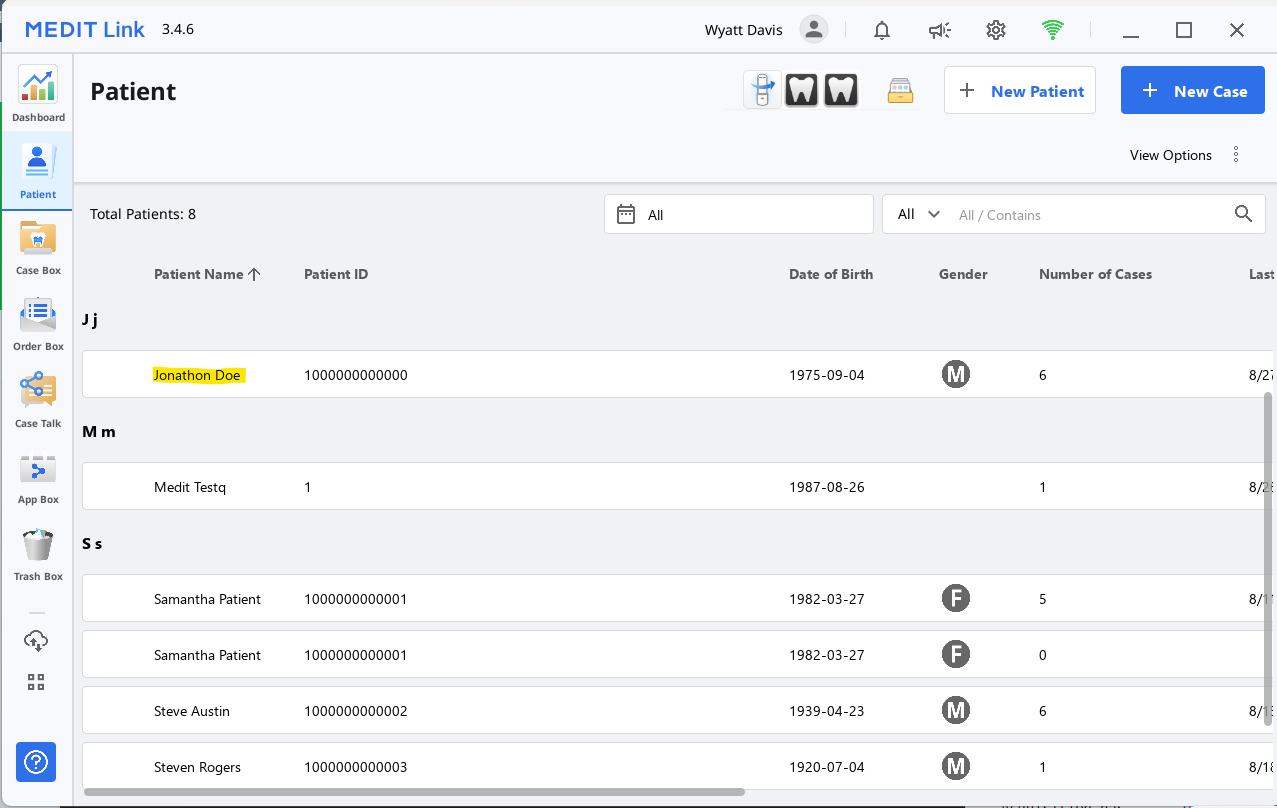
-
Click New Case.

-
Click Register & Scan.
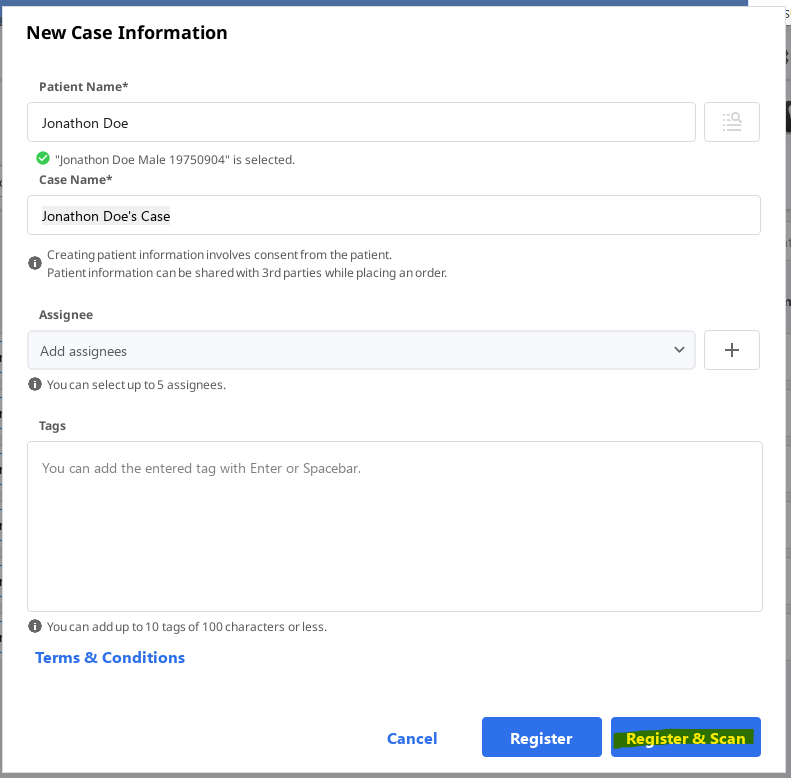
-
Click Scan to open the Medit Scan software.
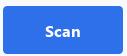
-
Scan the segments needed, and save the scan in Medit Link.
-
Wait for the progress indicator to change from "Process..." to "Scan Completed," and then return to Dentrix Ascend Imaging.