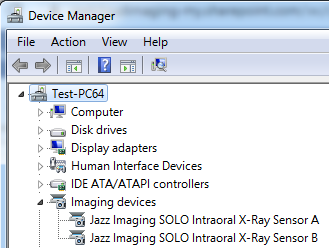Jazz Solo Sensor Setup Guide
This guide describes the installation and setup of the Jazz Solo intraoral sensor for use with Dentrix Ascend Imaging.
Last updated: 10/31/2025
Overview
Dentrix Ascend Imaging supports the acquisition of intraoral images from the Jazz Solo intraoral X-ray sensor on a computer running the Windows operating system. Jazz Solo Control Center and the drivers for the Jazz Solo sensor must be installed on each computer that the Jazz Solo sensor will be connected to.
Note: Prior to the installation of the Jazz Solo sensor, the acquisition agent application must be installed on each computer that will acquire images. Refer to Setting up the acquisition agent for instructions on downloading and installing the acquisition agent.
Minimum Version
-
Acquisition agent v1.2.8364.x
Installation
To install Jazz Control Center, do the following:
-
Download the Jazz Control Center installer from https://www.jazzimaging.com/download-software/.
-
Double-click JazzControlCenterSetup.exe.
-
The Jazz Control Center Setup starts. The Welcome screen appears.

-
Click Next.
The Custom Setup screen appears.
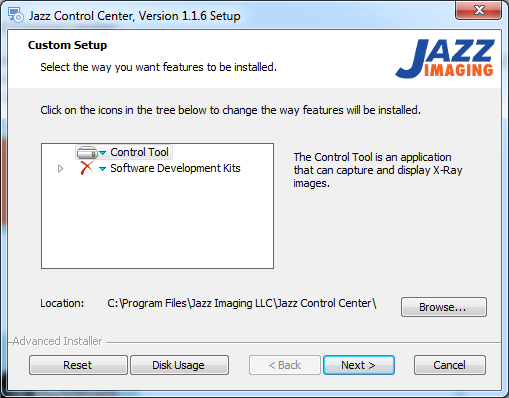
-
Click Next.
The End-User License Agreeement screen appears.
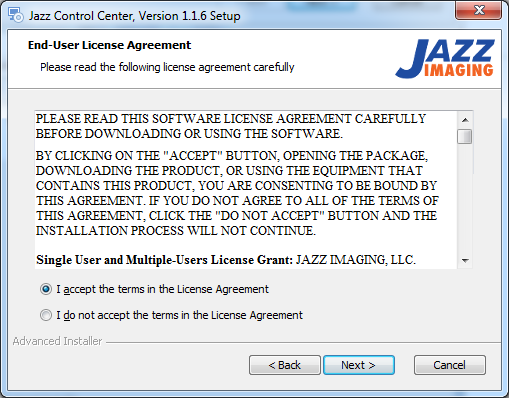
-
Select the I accept the terms in the License Agreement checkbox, and then click Next.
The Ready to Install screen appears.
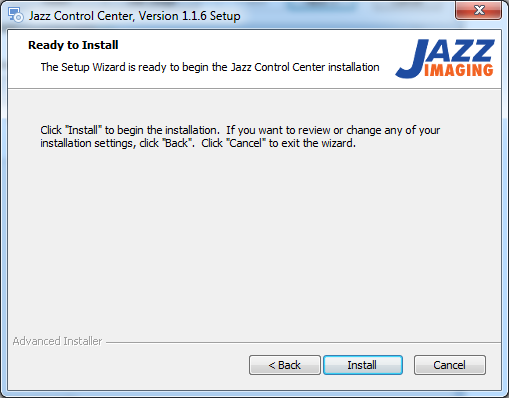
-
Click Install.
-
On the Windows Security message that appears, click Install.
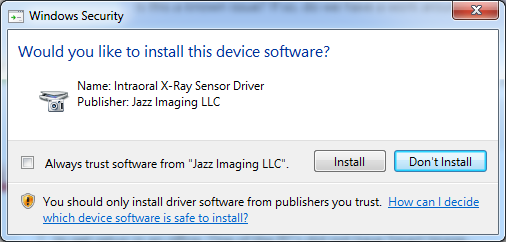
-
Plug in the Jazz Sensor, wait for the drivers to be installed, and then click OK on the message that appears.
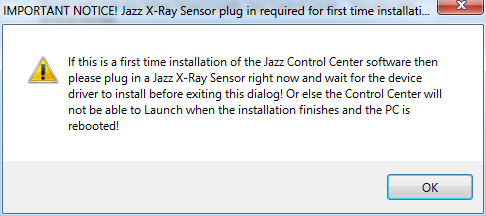
-
The Completing the Jazz Control Center Setup screen appears.
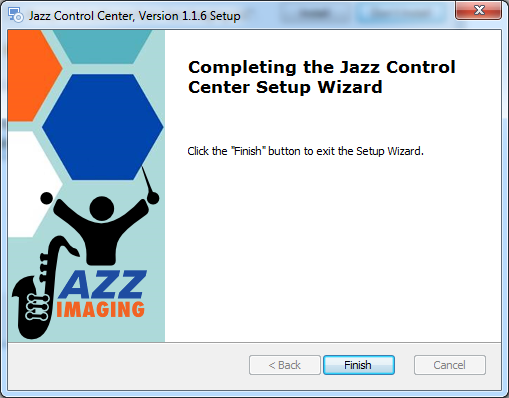
-
Click Finish.
-
On the message, regarding restarting the system, that appears, click Yes to restart the computer.
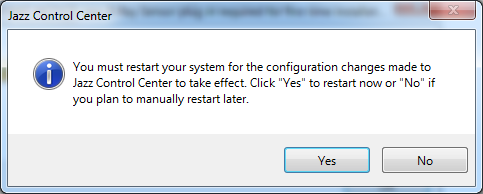
Configuration
To configure the Jazz Control Center settings, do the following:
-
Open Jazz Control Center, and confirm that the sensor status is "OK."
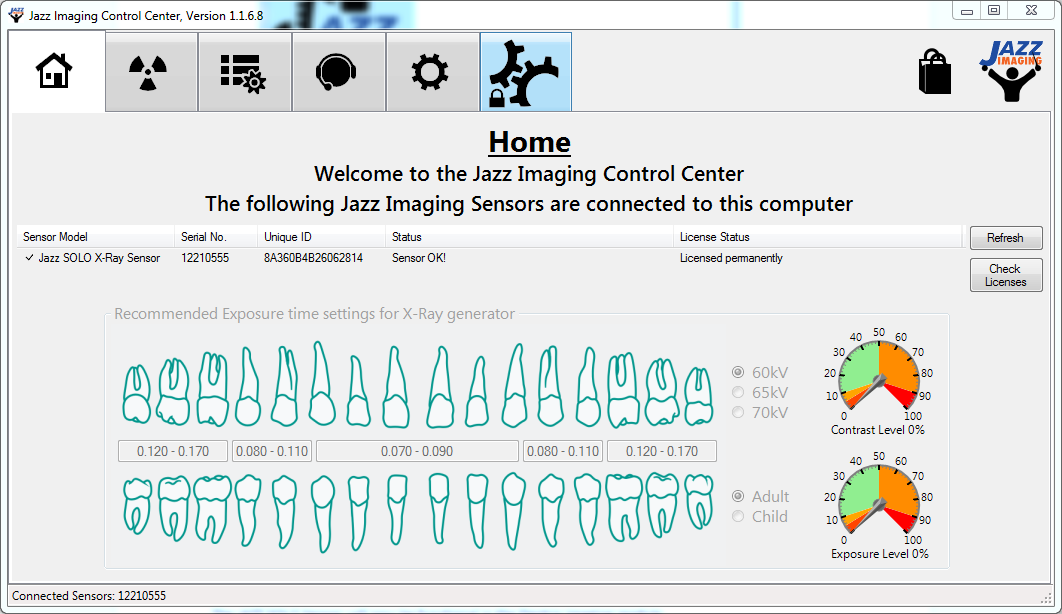
-
From the Selected Profile list, select Dentrix Ascend.
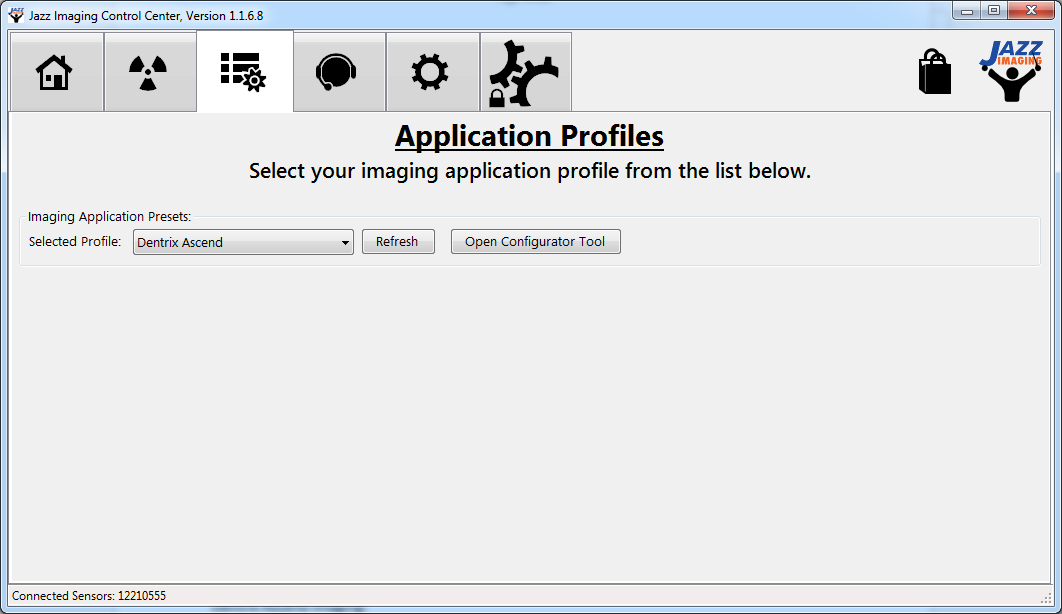
-
Click Open Configurator Tool.
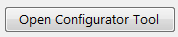
-
It is recommended that you select the Enable 2x2 Binning checkbox.
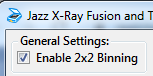
Testing
The Jazz Solo sensor is now functional in Dentrix Ascend Imaging. To acquire a test image, do the following:
-
Select the 1 Bitewing imaging procedure.
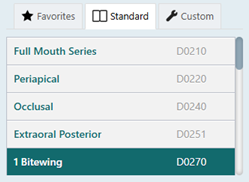
-
Select any teeth for the test.
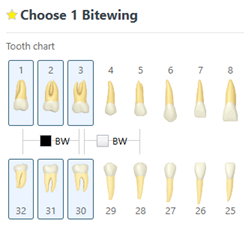
-
On the Available Devices menu, select Jazz Solo.

-
Click Start.

-
Acquire an image using the Jazz Solo sensor.
Troubleshooting
Make sure that the Jazz Solo sensor is detected by the computer. Open Device Manager, and then verify that the device appears.